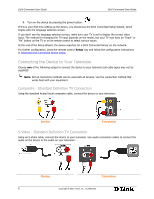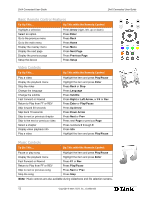D-Link DSM 330 User Guide - Page 11
SCART Component TV Connection, SCART to SCART TV Connection, HDMI TV Connection - support
 |
UPC - 790069313424
View all D-Link DSM 330 manuals
Add to My Manuals
Save this manual to your list of manuals |
Page 11 highlights
Setting Up Your DivX Connected Device DivX Connected User Guide D SCART Component TV Connection Using the SCART component cable, connect the device to your television. Use audio connection cables to connect the audio on the device to the audio on your television: Device Television SCART to SCART TV Connection Using a SCART cable, connect the device to your television. If your television does not support audio over SCART, use audio connection cables to connect the audio on the device to the audio on your television: Device HDMI TV Connection Using the HDMI cable, connect the device to your television. Television Device Television Copyright © 2007, DivX, Inc., Confidential 7

Setting Up Your DivX Connected Device
DivX Connected User Guide
Copyright © 2007, DivX, Inc., Confidential
7
SCART Component TV Connection
Using the SCART component cable, connect the device to your television. Use audio connection cables to
connect the audio on the device to the audio on your television:
Device
Television
SCART to SCART TV Connection
Using a SCART cable, connect the device to your television. If your television does not support audio over
SCART, use audio connection cables to connect the audio on the device to the audio on your television:
Device
Television
HDMI TV Connection
Using the HDMI cable, connect the device to your television.
Device
Television