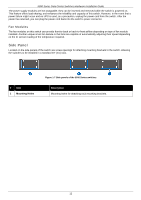D-Link DXS-5000-54S Quick Install Guide - Page 12
Fan Modules, Side Panel
 |
View all D-Link DXS-5000-54S manuals
Add to My Manuals
Save this manual to your list of manuals |
Page 12 highlights
5000 Series Data Center Switches Hardware Installation Guide The power supply modules are hot-swappable, they can be inserted and removed while the switch is powered on. This feature offers load-sharing, and enhances the reliability and capacity of this switch. However, in the event that a power failure might occur and no UPS is used, as a precaution, unplug the power cord from the switch. After the power has returned, you can plug the power cord back into the switch's power connector. Fan Modules The fan modules on this switch can provide front-to-back or back-to-front airflow depending on type of fan module installed. Another unique smart fan feature is that fans are capable of automatically adjusting their speed depending on the IC sensor reading of the temperature required. Side Panel Located on the side panels of the switch are screw openings for attaching mounting brackets to the switch. Allowing the switches to be installed in a standard 19" (1U) rack. # Item 1 Mounting Holes Figure 1-7 Side panels of the 5000 Series switches Description Mounting holes for attaching rack mounting brackets. 12