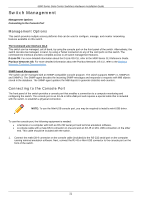D-Link DXS-5000-54S Quick Install Guide - Page 18
Installing a Fan Module, Align the fan module with the switch bay.
 |
View all D-Link DXS-5000-54S manuals
Add to My Manuals
Save this manual to your list of manuals |
Page 18 highlights
5000 Series Data Center Switches Hardware Installation Guide Figure 2-10 Removing a fan module Installing a Fan Module 1. Align the fan module with the switch bay. 2. Slide the fan module into the switch and push until it is firmly slotted into the bay. 3. Secure the captive screw. Figure 2-11 Inserting a fan module. 18

5000 Series Data Center Switches Hardware Installation Guide
18
Figure 2-10 Removing a fan module
Installing a Fan Module
1.
Align the fan module with the switch bay.
2.
Slide the fan module into the switch and push until it is firmly slotted into the bay.
3.
Secure the captive screw.
Figure 2-11 Inserting a fan module.