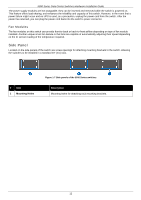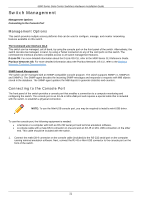D-Link DXS-5000-54S Quick Install Guide - Page 16
Removing a Power Supply, Align the PSU with the switch bay.
 |
View all D-Link DXS-5000-54S manuals
Add to My Manuals
Save this manual to your list of manuals |
Page 16 highlights
5000 Series Data Center Switches Hardware Installation Guide Figure 2-4 Green label port-side exhaust power supply module Figure 2-5 Blue label port-side intake power supply module Removing a Power Supply 1. Hold the PSU handle and press the release latch to unlock the PSU from the switch. 2. Pull the PSU module out of the switch. Figure 2-6 Unlocking and removing a power supply Installing a Power Supply 1. Align the PSU with the switch bay. 2. Slide the PSU into the switch and push until it is firmly slotted into the bay. Figure 2-7 Inserting the power supply 16

5000 Series Data Center Switches Hardware Installation Guide
16
Figure 2-4 Green label port-side exhaust power supply module
Figure 2-5 Blue label port-side intake power supply module
Removing a Power Supply
1.
Hold the PSU handle and press the release latch to unlock the PSU from the switch.
2.
Pull the PSU module out of the switch.
Figure 2-6 Unlocking and removing a power supply
Installing a Power Supply
1.
Align the PSU with the switch bay.
2.
Slide the PSU into the switch and push until it is firmly slotted into the bay.
Figure 2-7 Inserting the power supply