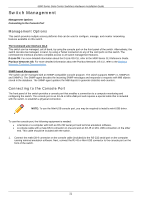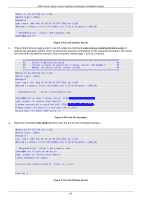D-Link DXS-5000-54S Quick Install Guide - Page 19
Grounding the Switch, Grounding the Switch
 |
View all D-Link DXS-5000-54S manuals
Add to My Manuals
Save this manual to your list of manuals |
Page 19 highlights
5000 Series Data Center Switches Hardware Installation Guide Grounding the Switch It is recommended that a compliant system is installed as part of the chassis to reduce or prevent the risk of shock hazards, greatly reduce the risk of equipment damage or reduce the potential of data corruption. Warning: This equipment must be grounded. Do not defeat the ground conductor or operate the equipment without a suitably installed ground conductor. Contact the appropriate electrical inspection authority or an electrician if you are uncertain that suitable grounding is available. Warning: Ensure the rack is properly grounded and in compliance with local regulatory guidelines. Ensure that a good electrical connection to the grounding point exists. Remove any paint or material that may prevent good contact. . Figure 2-12 Grounding the Switch 1. Remove the grounding screw from the switch. 2. Connect the screw to an 18 AWG minimum grounding wire (not provided), and connect it to the grounding point on the switch. 3. Connect the other end of the wire to rack ground. 19