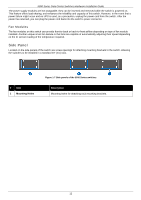D-Link DXS-5000-54S Quick Install Guide - Page 14
Installing Transceivers into the Transceiver Ports, with this switch, refer
 |
View all D-Link DXS-5000-54S manuals
Add to My Manuals
Save this manual to your list of manuals |
Page 14 highlights
5000 Series Data Center Switches Hardware Installation Guide Figure 2-2 Installing the switch in a rack Installing Transceivers into the Transceiver Ports The 5000 Series supports a combination of Small Form-Factor pluggable (SFP) or Quad-Small Form-Factor pluggable (QSFP) ports, including SFP, SFP+, SFP28, QSFP+, and QSFP28. The SFP+ ports also support other transceiver form factors like SFP, SFP+, and WDM transceivers. For a complete list of SFP/SFP+/WDM transceivers, compatible with this switch, refer to 14

5000 Series Data Center Switches Hardware Installation Guide
14
Figure 2-2 Installing the switch in a rack
Installing Transceivers into the Transceiver Ports
The 5000 Series supports a combination of Small Form-Factor pluggable (SFP) or Quad-Small Form-Factor pluggable
(QSFP) ports, including SFP, SFP+, SFP28, QSFP+, and QSFP28. The SFP+ ports also support other transceiver
form factors like SFP, SFP+, and WDM transceivers. For a complete list of SFP/SFP+/WDM transceivers, compatible
with this switch, refer to