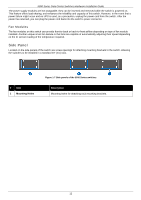5000 Series Data Center Switches Hardware Installation Guide
vii
Table of Contents
Intended Readers
........................................................................................................................................................
3
Typographical Conventions
.........................................................................................................................................
3
Notes, Notices, and Cautions
......................................................................................................................................
3
Safety Instructions
.......................................................................................................................................................
3
Safety Cautions
......................................................................................................................................................
4
General Precautions for Rack-Mountable Products
....................................................................................................
5
Protecting Against Electrostatic Discharge
..................................................................................................................
5
Introduction
.....................................................................................................................................................................
8
Switch Description
.......................................................................................................................................................
8
Package Contents
........................................................................................................................................................
8
Front Panel
...................................................................................................................................................................
8
LED Indicators
......................................................................................................................................................
10
Rear Panel
.................................................................................................................................................................
11
Power Supply Modules
.........................................................................................................................................
11
Fan Modules
.........................................................................................................................................................
12
Side Panel
..................................................................................................................................................................
12
Installation
.....................................................................................................................................................................
13
Installation Guidelines
................................................................................................................................................
13
Installing the Switch into a Rack
................................................................................................................................
13
Installing Transceivers into the Transceiver Ports
.....................................................................................................
14
Installing Power Modules into the Power Module Slots
.............................................................................................
15
Removing a Power Supply
...................................................................................................................................
16
Installing a Power Supply
.....................................................................................................................................
16
Installing Fan Modules into the Fan Module Slots
.....................................................................................................
17
Removing a Fan Module
.......................................................................................................................................
17
Installing a Fan Module
.........................................................................................................................................
18
Grounding the Switch
.................................................................................................................................................
19
Switch Connections
......................................................................................................................................................
20
Switch to another Switch
............................................................................................................................................
20
Switch to a Server
......................................................................................................................................................
20
Switch Management
......................................................................................................................................................
21
Management Options
.................................................................................................................................................
21
Connecting to the Console Port
.................................................................................................................................
21
Installing D-Link OS
..............................................................................................................................................
23
Creating a User Account
.................................................................................................................................
25
Configuring the IP Address
..............................................................................................................................
25
Upgrading D-Link OS in Linux Shell
.....................................................................................................................
26
Installing Other Operating Systems Using ONIE
..................................................................................................
28
Appendix A - Technical Specifications
.......................................................................................................................
30
Appendix B - Cables and Connectors
.........................................................................................................................
33
Console Cable
...........................................................................................................................................................
33
Regulatory Statements
.................................................................................................................................................
34
Warranty & Technical Support
.....................................................................................................................................
41
Technical Support
...........................................................................................................................................................
44