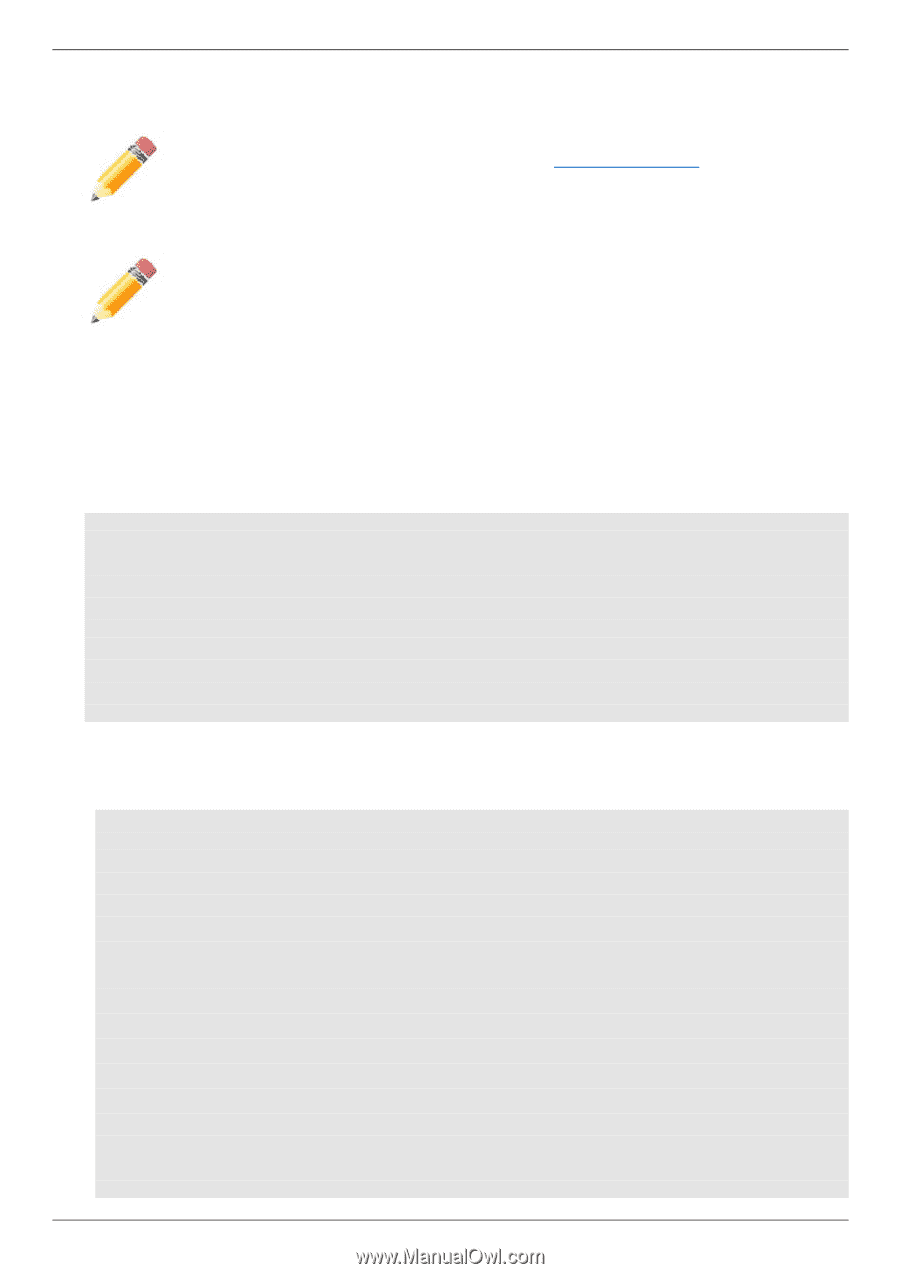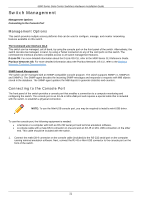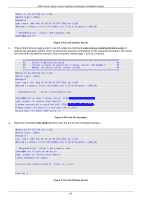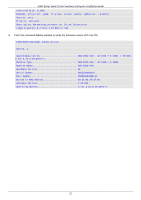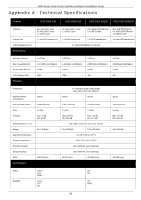D-Link DXS-5000-54S Quick Install Guide - Page 26
Upgrading D-Link OS in Linux Shell, 168.3.x, scp -P 2233 3.2-nc2x-1.00.006-rc-advance-DLink, admin
 |
View all D-Link DXS-5000-54S manuals
Add to My Manuals
Save this manual to your list of manuals |
Page 26 highlights
5000 Series Data Center Switches Hardware Installation Guide Upgrading D-Link OS in Linux Shell NOTE: The latest firmware can be downloaded from http://tsd.dlink.com.tw. Please verify that D-Link OS is properly installed before proceeding with the upgrade process. NOTE: When using a TFTP server, it is recommended to configure the TFTP server to be in the same subnet as the switch and to connect the server directly to the switch. The switch's default IP is 192.168.3.10 with subnet mask 255.255.255.0, so the server should be configured in the 192.168.3.x subnet. 1. In the Linux Shell interface, upload the D-Link OS firmware .deb file and hardware monitoring drivers (if available) to the switch using the scp -P 2233 [filename.deb] admin@[switch IP]:[filename.deb] command. In this example, the command would appear as follows: scp -P 2233 3.2-nc2x-1.00.006-rc-advance-DLinkDXS-5000-54S.deb [email protected]:3.2-nc2x-1.00.006-rc-advance-DLink-DXS-5000-54S.deb 2. Enter the password admin. [tester@lhatws1 ~/upgradeboot]$ scp -P 2233 3.2-nc2x-1.00.006-rc-advance-DLink-DXS-500054S.deb [email protected]:3.2-nc2x-1.00.006-rc-advance-DLink-DXS-5000-54S.deb [email protected]'s password: 3.2-nc2x-1.00.006-rc-advance-DLink-DXS-5000-54S.deb 100% 23MB 3.4MB/s 00:01 [tester@lhatws1 ~/upgradeboot]$ scp -P 2233 3.2-nc2x-1.00.006-rc-advance-DLink-HMDRV.deb [email protected]: 3.2-nc2x-1.00.006-rc-advance-DLink-HMDRV.deb [email protected]'s password: 3.2-nc2x-1.00.006-rc-advance-DLink-HMDRV.deb 100% 143KB 143 KB/s 00:00 [tester@lhatws1 ~/upgradeboot]$ 3. Verify the firmware file is uploaded to the switch. 4. Enter the command dpkg -I [filename.deb] to begin upgrading the switch. root@Switch:/home/admin# ls 3.2-nc2x-1.00.006-rc-advance-DLink-DXS-5000-54S.deb HMDRV.deb 3.2-nc2x-1.00.006-rc-advance-DLink- Switch:/home/admin# dpkg -I 3.2-nc2x-1.00.006-rc-advance-DLink-DXS-5000-54S.deb new debian package, version 2.0. size 24534688 bytes: control archive=4564 bytes. 130 bytes, 5 lines conffiles 333 bytes, 10 lines control 7523 bytes, 119 lines md5sums 2872 bytes, 84 lines * postinst #!/bin/sh 664 bytes, 23 lines * preinst #!/bin/sh 662 bytes, 23 lines * prerm #!/bin/sh Package: dlink-os-x86 Version: 1.00.006 Architecture: amd64 Maintainer: D-Link Corporation 26