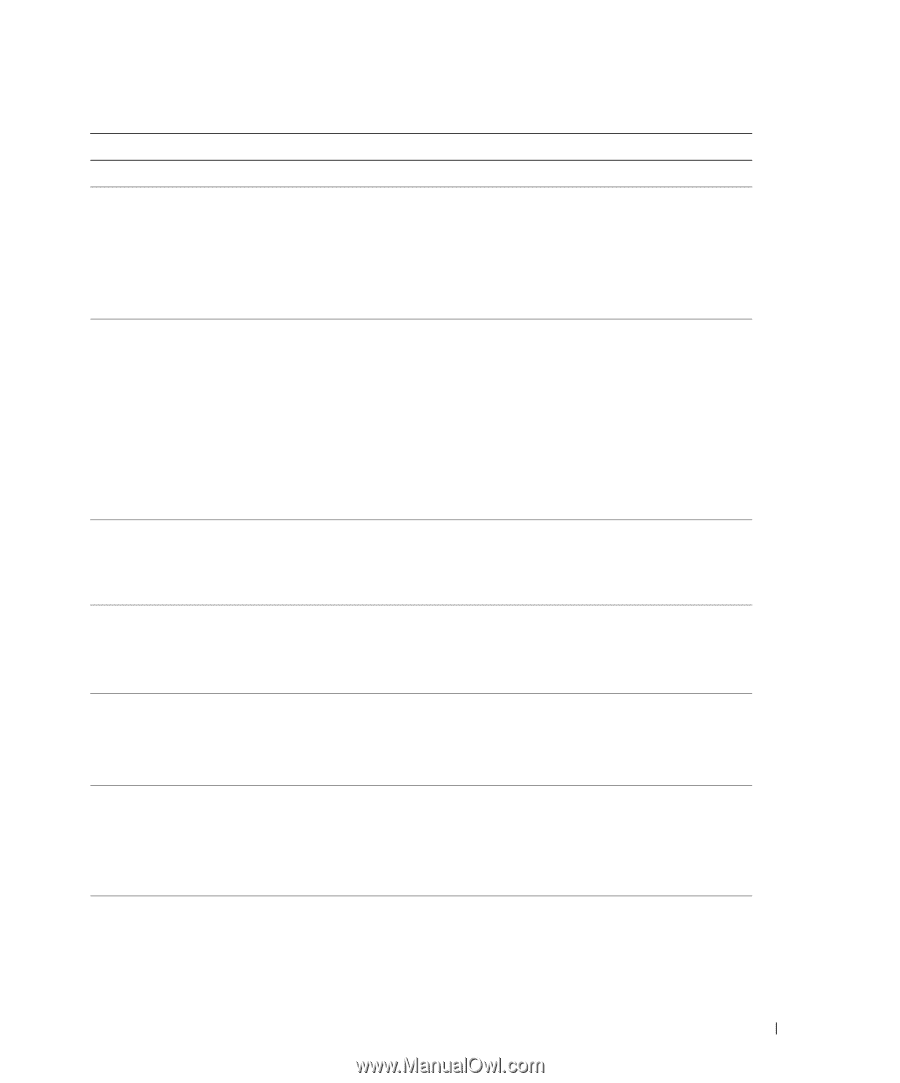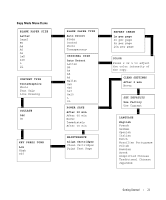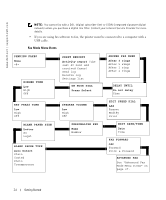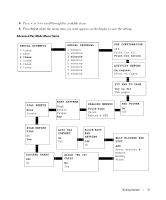Dell 962 All In One Photo Printer 21H0420.book - Page 25
Auto Answer, Select, Telephone Line On Hook Dial
 |
View all Dell 962 All In One Photo Printer manuals
Add to My Manuals
Save this manual to your list of manuals |
Page 25 highlights
From this menu: Pending Faxes Print Reports Answer Fax When Delay Until On Hook Dial Ringer Tone Key Press Tone Speaker Volume You can: Cancel any faxes that have not been sent. Print: • An Activity Report (the last 40 sent and received faxes) • A Send log • A Receive log • A Settings list (lists settings such as ringer volume, fax quality, and redial attempts) Select how a fax is received. When the Auto Answer light on the operator panel is on, the All-In-One will receive a fax automatically: • After 1 ring • After 2 rings • After 3 rings (default) • After 5 rings When the Auto Answer light is off, receive the fax manually by pressing DELL# (3355#) on the keypad. Enter a specific time to send a fax. For help, see "Send a Delayed Broadcast Fax" on page 64. NOTE: Make sure the date and time are entered correctly before you set a specific time to send a fax. Press Select to use On Hook Dial and dial the number when you hear a dial tone. For more information, see "Manually Dialing a Fax While Listening to a Telephone Line (On Hook Dial)" on page 64. Choose a tone for incoming rings: • Off • Low (default) • High Turn on or off the sound that is made when you press a control panel button. The options are: • Off • Low (default) • High Turn the All-In-One speaker volume (affects All-In-One fax sounds) to: • Off • Low (default) • High Getting Started 25