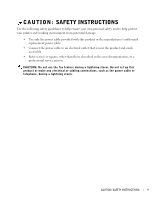Dell 962 All In One Photo Printer 21H0420.book - Page 5
Contents
 |
View all Dell 962 All In One Photo Printer manuals
Add to My Manuals
Save this manual to your list of manuals |
Page 5 highlights
Contents 1 Getting Started Understanding the Printer Parts 11 Accessing Your User's Guide 14 Setting Up Your Printer 14 Understanding the Operator Panel 15 Installing the Operator Panel 15 Using the Operator Panel 15 Operator Panel Menus 18 Understanding the Automatic Paper Type Sensor 32 Loading Paper 34 Load Plain Paper Into the Paper Support 34 Load an Original Document Into the ADF 36 Placing Your Original Document on the Scanner Glass 38 2 Using the Printer Printing 39 Printing a Document 39 Printing Collated Copies of Your Document 39 Printing Photos 40 Printing More Than one Page on a Sheet of Paper 41 Printing an Image as a Multi-page Poster 42 Printing Last Page First 42 Printing a Banner 42 Printing Other Projects 43 Contents 5

Contents
5
Contents
1
Getting Started
Understanding the Printer Parts
. . . . . . . . . . . . . . . . . .
11
Accessing Your
User’s Guide
. . . . . . . . . . . . . . . . . . . .
14
Setting Up Your Printer
. . . . . . . . . . . . . . . . . . . . . .
14
Understanding the Operator Panel
. . . . . . . . . . . . . . . . .
15
Installing the Operator Panel
. . . . . . . . . . . . . . . . . .
15
Using the Operator Panel
. . . . . . . . . . . . . . . . . . . .
15
Operator Panel Menus
. . . . . . . . . . . . . . . . . . . . . .
18
Understanding the Automatic Paper Type Sensor
. . . . . . . . .
32
Loading Paper
. . . . . . . . . . . . . . . . . . . . . . . . . . .
34
Load Plain Paper Into the Paper Support
. . . . . . . . . . . .
34
Load an Original Document Into the ADF
. . . . . . . . . . . .
36
Placing Your Original Document on the Scanner Glass
. . . . . .
38
2
Using the Printer
Printing
. . . . . . . . . . . . . . . . . . . . . . . . . . . . . . .
39
Printing a Document
. . . . . . . . . . . . . . . . . . . . . .
39
Printing Collated Copies of Your Document
. . . . . . . . . . .
39
Printing Photos
. . . . . . . . . . . . . . . . . . . . . . . . .
40
Printing More Than one Page on a Sheet of Paper
. . . . . . . .
41
Printing an Image as a Multi-page Poster
. . . . . . . . . . . .
42
Printing Last Page First
. . . . . . . . . . . . . . . . . . . . .
42
Printing a Banner
. . . . . . . . . . . . . . . . . . . . . . . .
42
Printing Other Projects
. . . . . . . . . . . . . . . . . . . . .
43