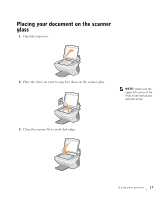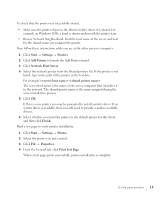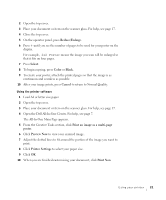Dell A940 All In One Personal Printer Owner's Manual - Page 28
explain how to complete these tasks., You can use your printer to copy, scan, print
 |
View all Dell A940 All In One Personal Printer manuals
Add to My Manuals
Save this manual to your list of manuals |
Page 28 highlights
www.dell.com/supplies | support.dell.com Before you begin copying, scanning, printing, or sending faxes, refer to the information below about how much paper the printer exit tray can hold. The printer paper exit tray can hold: • 50 sheets of paper • 10 envelopes • 10 sheets of labels • 10 cards • 1 transparency • 1 sheet of coated, photo, or glossy paper You can use your printer to copy, scan, print, and fax. The following instructions explain how to complete these tasks. 16 Using your printer

16
Using your printer
www.dell.com/supplies | support.dell.com
Before you begin copying, scanning, printing, or sending faxes, refer to the
information below about how much paper the printer exit tray can hold.
The printer paper exit tray can hold:
You can use your printer to copy, scan, print, and fax. The following instructions
explain how to complete these tasks.
•
50 sheets of paper
•
10 envelopes
•
10 sheets of labels
•
10 cards
•
1 transparency
•
1 sheet of coated, photo, or glossy
paper