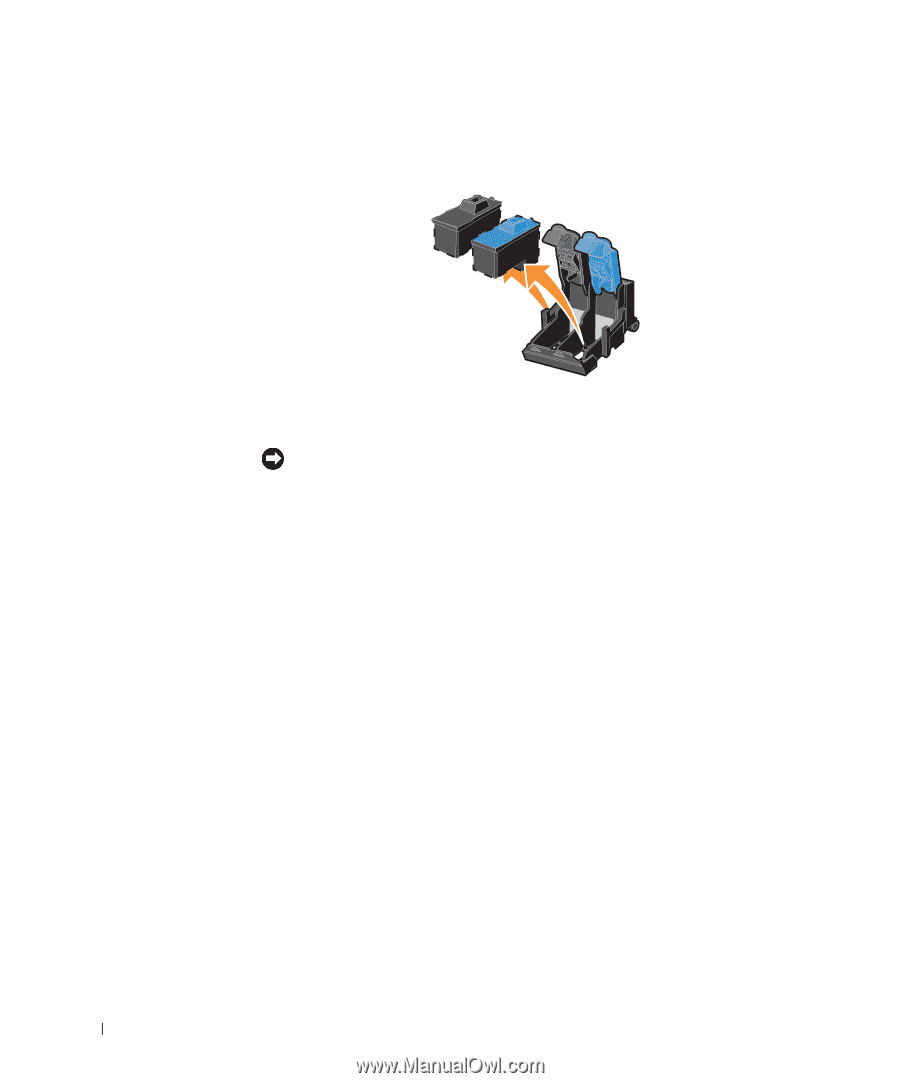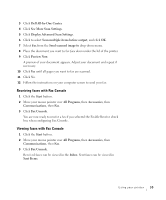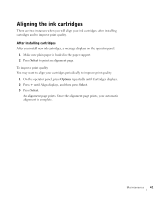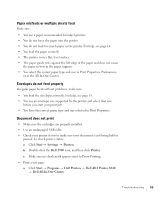Dell A940 All In One Personal Printer Owner's Manual - Page 52
Select, answer the questions
 |
View all Dell A940 All In One Personal Printer manuals
Add to My Manuals
Save this manual to your list of manuals |
Page 52 highlights
www.dell.com/supplies | support.dell.com 4 Remove the old cartridges. Store them in an air-tight container or dispose of them. 5 If you are installing new cartridges, remove the stickers and tape from the bottom of the cartridges. NOTICE: Do NOT touch the gold contact area on the cartridges. 6 Insert the new cartridges, and then snap the lids closed. 7 Lift the printer (scanner unit) and push the scanner support back while lowering the printer (scanner unit) until it is closed. 8 Load paper into the paper support. For help, see page 14. 9 Questions appear on the display. Use the buttons on the operator panel to answer the questions: a If the color cartridge you installed is New (never been used), press Select. If it is old, press +, and then press Select. b If the black cartridge you installed is New, press Select. If it is old, press +, and then press Select. 40 Maintenance