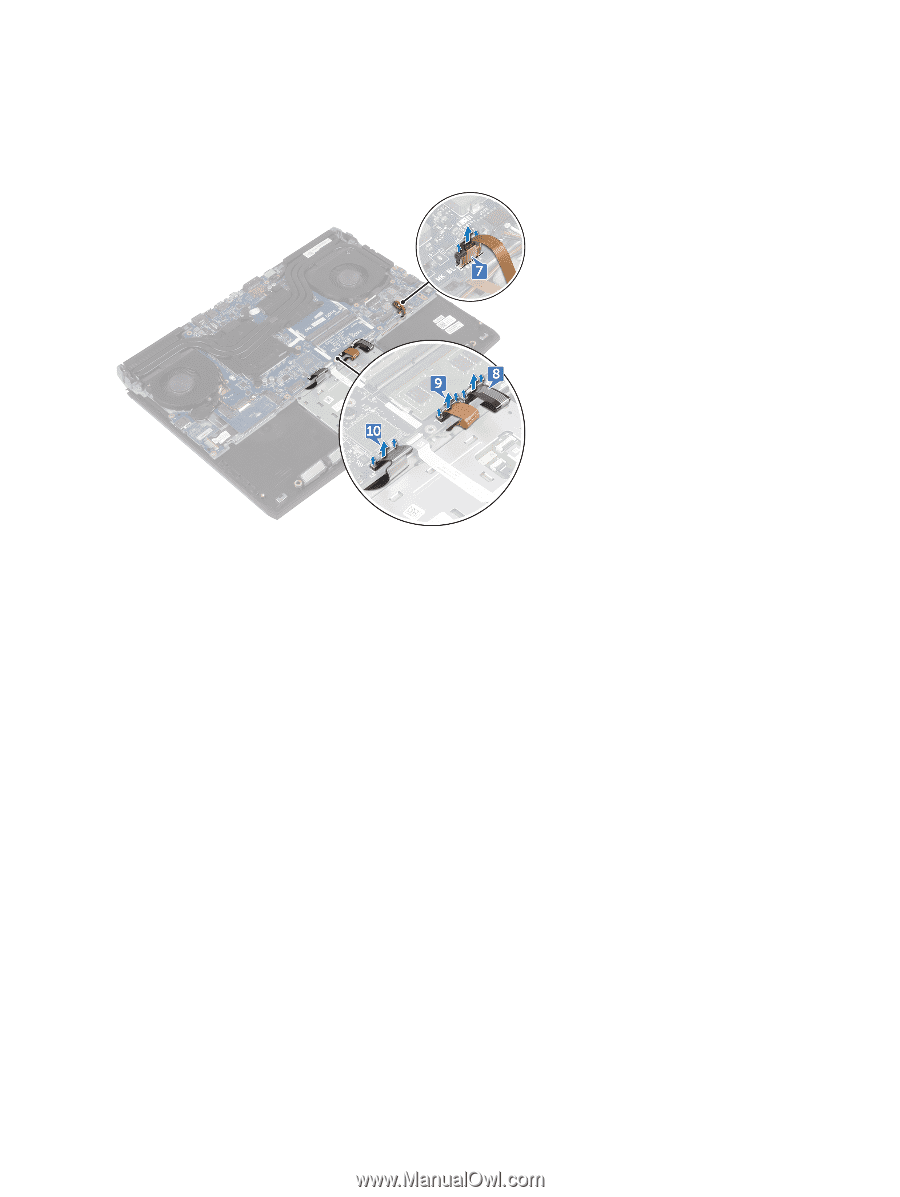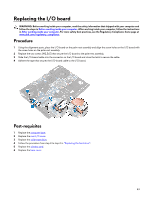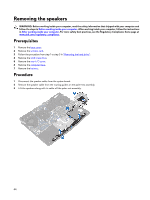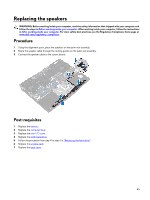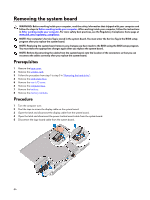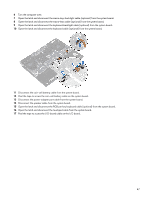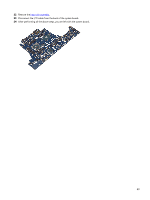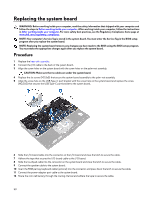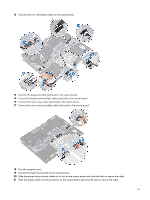Dell Alienware 15 R4 Service Manual - Page 47
Disconnect the speaker cable from the system board.
 |
View all Dell Alienware 15 R4 manuals
Add to My Manuals
Save this manual to your list of manuals |
Page 47 highlights
6 Turn the computer over. 7 Open the latch and disconnect the macro-keys backlight cable (optional) from the system board. 8 Open the latch and disconnect the macro-keys cable (optional) from the system board. 9 Open the latch and disconnect the keyboard-backlight cable (optional) from the system board. 10 Open the latch and disconnect the keyboard cable (optional) from the system board. 11 Disconnect the coin-cell battery cable from the system board. 12 Peel the tape to access the coin-cell battery cable on the system board. 13 Disconnect the power-adapter port cable from the system board. 14 Disconnect the speaker cable from the system board. 15 Open the latch and disconnect the RGB per key keyboard cable (optional) from the system board. 16 Open the latch and disconnect the touchpad cable from the system board. 17 Peel the tape to access the I/O-board cable on the I/O board. 47