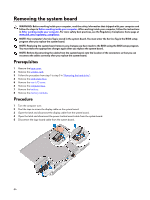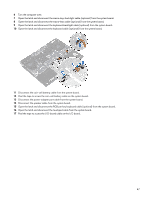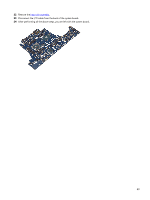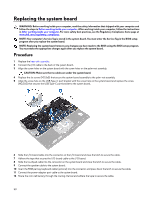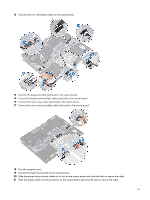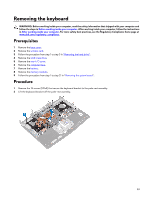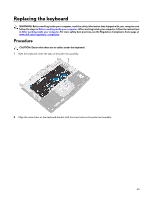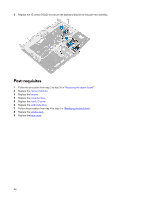Dell Alienware 15 R4 Service Manual - Page 51
Connect the logo-board cable to the system board.
 |
View all Dell Alienware 15 R4 manuals
Add to My Manuals
Save this manual to your list of manuals |
Page 51 highlights
13 Connect the coin-cell battery cable to the system board. 14 Connect the keyboard cable (optional) to the system board. 15 Connect the keyboard-backlight cable (optional) to the system board. 16 Connect the macro-keys cable (optional) to the system board. 17 Connect the macro-keys backlight cable (optional) to the system board. 18 Turn the computer over. 19 Connect the logo-board cable to the system board. 20 Slide the power-button board cable into its slot on the system board and close the latch to secure the cable. 21 Slide the display cable into the connector on the system board and close the latch to secure the cable. 51
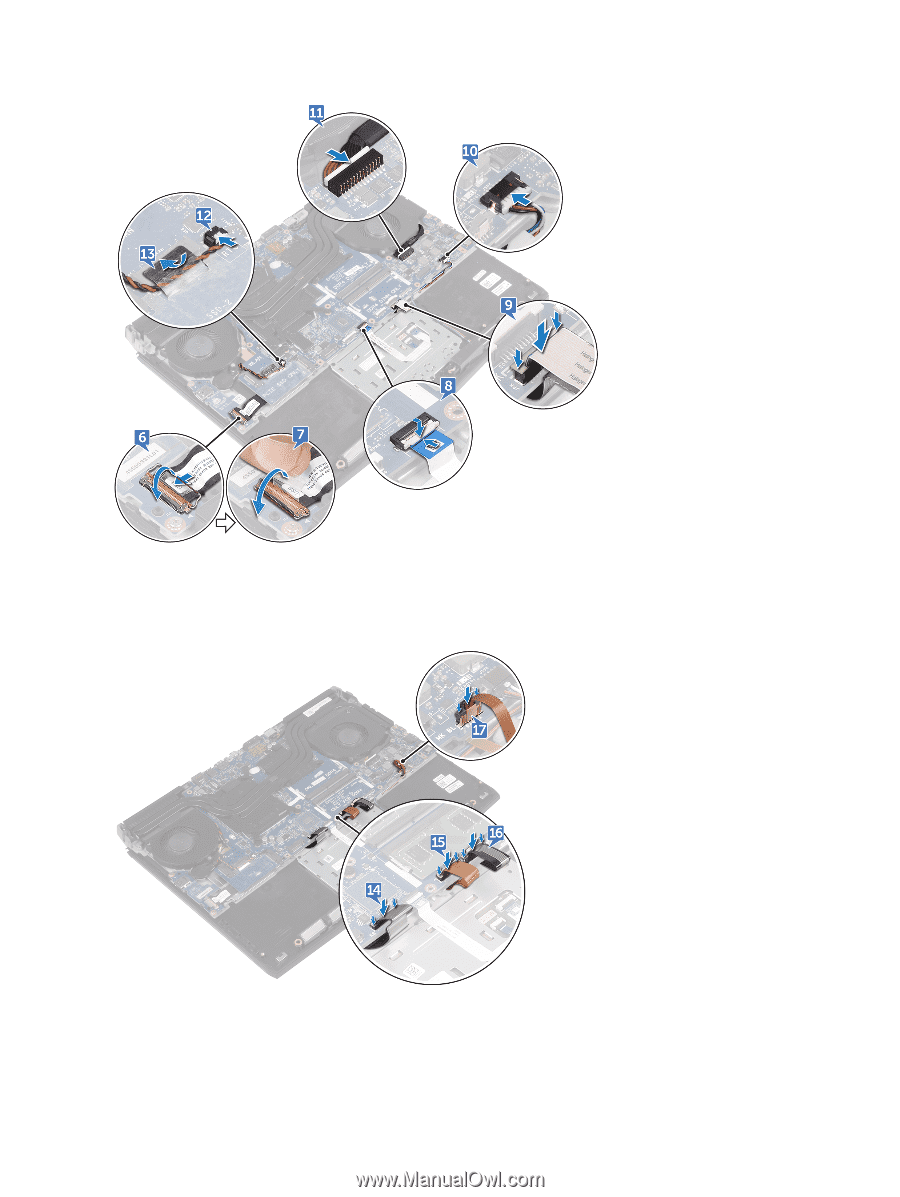
13
Connect the coin-cell battery cable to the system board.
14
Connect the keyboard cable (optional) to the system board.
15
Connect the keyboard-backlight cable (optional) to the system board.
16
Connect the macro-keys cable (optional) to the system board.
17
Connect the macro-keys backlight cable (optional) to the system board.
18
Turn the computer over.
19
Connect the logo-board cable to the system board.
20
Slide the power-button board cable into its slot on the system board and close the latch to secure the cable.
21
Slide the display cable into the connector on the system board and close the latch to secure the cable.
51