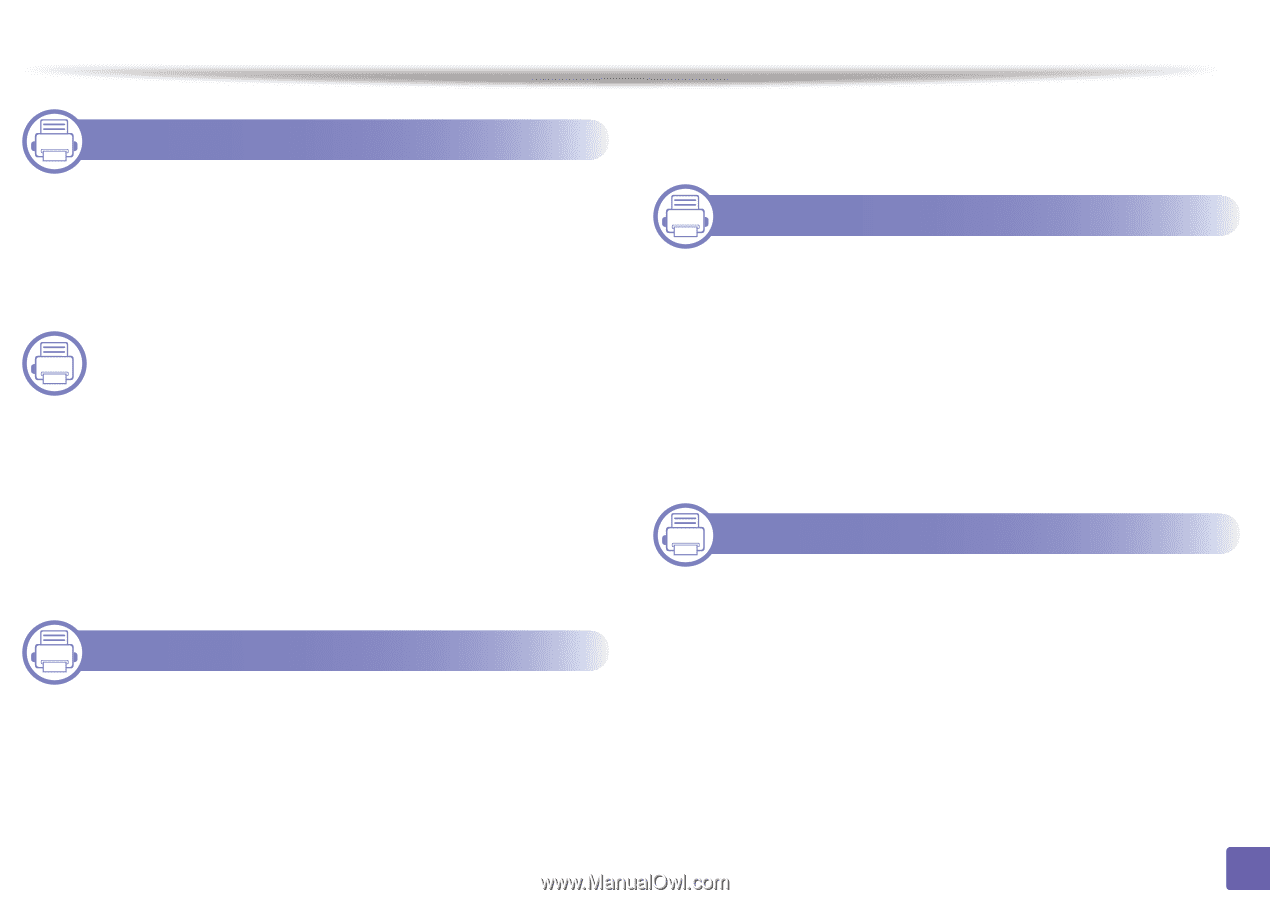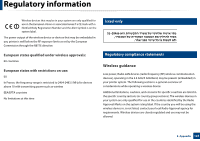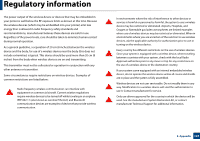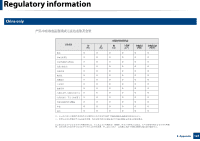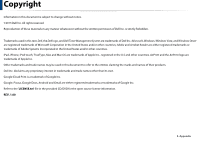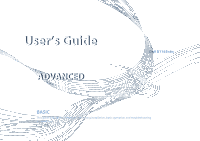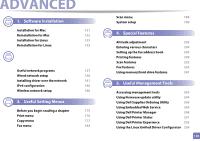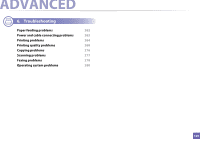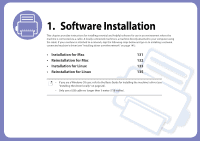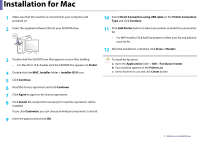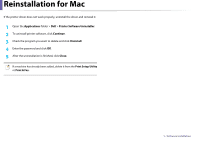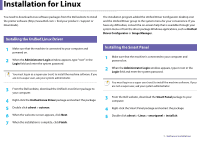Dell B1165nfw Dell Users Guide - Page 128
Software Installation, Using a Network-Connected, Machine, Useful Setting Menus, Special Features - firmware
 |
View all Dell B1165nfw manuals
Add to My Manuals
Save this manual to your list of manuals |
Page 128 highlights
ADVANCED 1. Software Installation Installation for Mac 131 Reinstallation for Mac 132 Installation for Linux 133 Reinstallation for Linux 135 2. Using a Network-Connected Machine Useful network programs 137 Wired network setup 138 Installing driver over the network 141 IPv6 configuration 146 Wireless network setup 148 3. Useful Setting Menus Before you begin reading a chapter 175 Print menu 176 Copy menu 177 Fax menu 184 Scan menu System setup 188 190 4. Special Features Altitude adjustment 203 Entering various characters 204 Setting up the fax address book 205 Printing features 209 Scan features 222 Fax features 230 Using memory/hard drive features 241 5. Useful Management Tools Accessing management tools 243 Using Firmware update utility 244 Using Dell Supplies Ordering Utility 245 Using Embedded Web Service 246 Using Dell Printer Manager 248 Using Dell Printer Status 251 Using Dell Printer Experience 253 Using the Linux Unified Driver Configurator 258 128