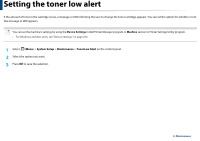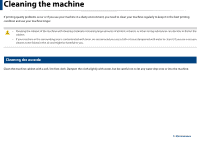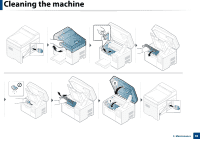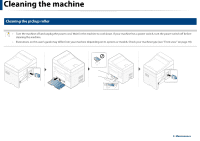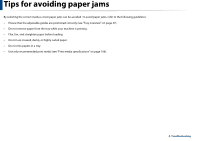Dell B1165nfw Dell Users Guide - Page 81
Cleaning the pickup roller
 |
View all Dell B1165nfw manuals
Add to My Manuals
Save this manual to your list of manuals |
Page 81 highlights
Cleaning the machine 6 Cleaning the pickup roller • Turn the machine off and unplug the power cord. Wait for the machine to cool down. If your machine has a power switch, turn the power switch off before cleaning the machine. • Illustrations on this user's guide may differ from your machine depending on its options or models. Check your machine type (see "Front view" on page 18). 3. Maintenance 81

81±
6
Cleaning the machine±
Cleaning the pickup roller
•
Turn the machine off and unplug the power cord. Wait for the machine to cool down. If your machine has a power switch, turn the power switch off before
cleaning the machine.
•
Illustrations on this user’s guide may differ from your machine depending on its options or models. Check your machine type (see "Front view" on page 18).
3. Maintenance ±