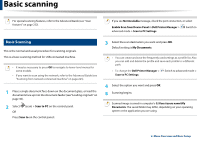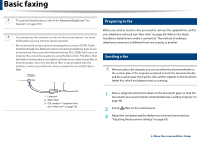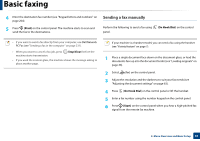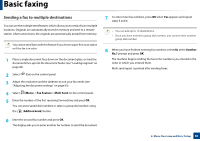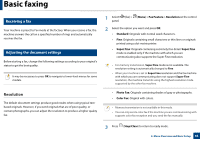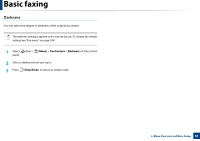Dell B1165nfw Dell Users Guide - Page 64
Fax Feature, Darkness, Stop/Clear, Select, fax >, on the control, Press, to return to ready mode.
 |
View all Dell B1165nfw manuals
Add to My Manuals
Save this manual to your list of manuals |
Page 64 highlights
Basic faxing Darkness You can select the degree of darkness of the original document. The darkness setting is applied to the current fax job. To change the default setting (see "Fax menu" on page 184). 1 Select (fax) > (Menu) > Fax Feature > Darkness on the control panel. 2 Select a darkness level you want. 3 Press (Stop/Clear) to return to ready mode. 2. Menu Overview and Basic Setup 64

Basic faxing
Darkness±±
You can select the degree of darkness of the original document. ±
The darkness setting is applied to the current fax job. To change the default
setting (see "Fax menu" on page 184).
Select
(fax) >
(
Menu
) >
Fax Feature
>
Darkness
on the control
1±
panel.±±
Select a darkness level you want.±
2 ±
Press
(
Stop/Clear
) to return to ready mode.
3 ±
2. Menu Overview and Basic Setup± ±
64