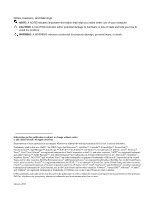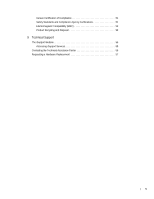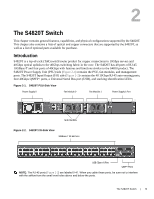4
|
www.dell.com | support.dell.com
Removing QSFP+ Optics. . . . . . . . . . . . . . . . . . . . . . . . . . . . . . . . . . . . . . . . . .
31
Splitting QSFP+ Ports to SFP+ or RJ-45 Ports . . . . . . . . . . . . . . . . . . . . . . . . .
31
Important Points to Know: . . . . . . . . . . . . . . . . . . . . . . . . . . . . . . . . . . . . . . . . .
31
Powering Up the S4820T Switch . . . . . . . . . . . . . . . . . . . . . . . . . . . . . . . . . . . . . . .
32
Power Up Sequence . . . . . . . . . . . . . . . . . . . . . . . . . . . . . . . . . . . . . . . . . . . . .
32
Connecting the Stacking Ports (Optional). . . . . . . . . . . . . . . . . . . . . . . . . . . . . . . . .
33
Important Port-Stacking Points to Know . . . . . . . . . . . . . . . . . . . . . . . . . . . . . .
33
Connect Two S4820T Systems . . . . . . . . . . . . . . . . . . . . . . . . . . . . . . . . . . . . .
34
Connect Three S4820T Systems. . . . . . . . . . . . . . . . . . . . . . . . . . . . . . . . . . . .
35
Hot-Swapping Units in a Stack . . . . . . . . . . . . . . . . . . . . . . . . . . . . . . . . . . . . .
36
5
Power Supplies
Components . . . . . . . . . . . . . . . . . . . . . . . . . . . . . . . . . . . . . . . . . . . . . . . . . . . . . . .
39
Installing an AC or DC Power Supply . . . . . . . . . . . . . . . . . . . . . . . . . . . . . . . . . . . .
40
Replacing an AC or DC Power Supply . . . . . . . . . . . . . . . . . . . . . . . . . . . . . . . . . . .
40
Connecting a DC Power Supply to the Power Source . . . . . . . . . . . . . . . . . . . . . . .
41
Removing Power Connector from an S4820T DC Power Supply . . . . . . . . . . .
42
6
Fans
Components . . . . . . . . . . . . . . . . . . . . . . . . . . . . . . . . . . . . . . . . . . . . . . . . . . . . . . .
43
Install a Fan Module . . . . . . . . . . . . . . . . . . . . . . . . . . . . . . . . . . . . . . . . . . . . . . . . .
44
Replace a Fan Module . . . . . . . . . . . . . . . . . . . . . . . . . . . . . . . . . . . . . . . . . . . . . . .
44
7
Management Ports
Accessing the RJ-45 Console Port (RS-232) . . . . . . . . . . . . . . . . . . . . . . . . . . . . . .
45
Default Configuration . . . . . . . . . . . . . . . . . . . . . . . . . . . . . . . . . . . . . . . . . . . . . . . .
46
8
Specifications
Chassis Physical Design. . . . . . . . . . . . . . . . . . . . . . . . . . . . . . . . . . . . . . . . . . . . . .
47
Environmental Parameters . . . . . . . . . . . . . . . . . . . . . . . . . . . . . . . . . . . . . . . . . . . .
47
Power Requirements. . . . . . . . . . . . . . . . . . . . . . . . . . . . . . . . . . . . . . . . . . . . . . . . .
48
AC Input Specification . . . . . . . . . . . . . . . . . . . . . . . . . . . . . . . . . . . . . . . . . . . .
48
DC Input Specification. . . . . . . . . . . . . . . . . . . . . . . . . . . . . . . . . . . . . . . . . . . .
48
IEEE Standards. . . . . . . . . . . . . . . . . . . . . . . . . . . . . . . . . . . . . . . . . . . . . . . . . . . . .
48
Agency Compliance . . . . . . . . . . . . . . . . . . . . . . . . . . . . . . . . . . . . . . . . . . . . . . . . .
49
Network Equipment Building Systems (NEBS) Compliance . . . . . . . . . . . . . . .
49
USA Federal Communications Commission (FCC) Statement . . . . . . . . . . . . .
49
Canadian Department of Communication Statement . . . . . . . . . . . . . . . . . . . .
50
European Union EMC Directive Conformance Statement. . . . . . . . . . . . . . . . .
50
Japan: VCCI Compliance for Class A Equipment . . . . . . . . . . . . . . . . . . . . . . .
51