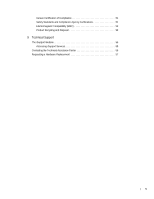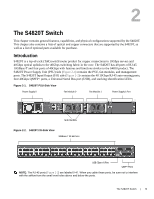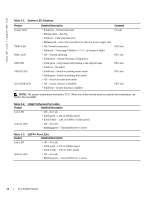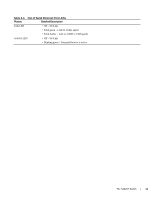Dell Force10 S4820T Installing the S4820T System - Page 8
Related Publications, FTOS Configuration Guide for the S4820T System, FTOS Release
 |
View all Dell Force10 S4820T manuals
Add to My Manuals
Save this manual to your list of manuals |
Page 8 highlights
www.dell.com | support.dell.com Table 1-1. Information Symbols (continued) Symbol Warning Description Warning This symbol informs you about hardware handling that could result in injury. ESD This symbol informs you that you must take electrostatic precautions when handling the device. Warning Related Publications For more information about the S4820T system, refer to the following documents: • FTOS Configuration Guide for the S4820T System • FTOS Command Line Reference Guide for the S4820T System • FTOS Release Notes for the S4820T System NOTE: For the most recent documentation and software, visit iSupport (registration for access to some sections is required): http://www.force10networks.com/CSPortal20/Main/SupportMain.aspx 8 | About this Guide