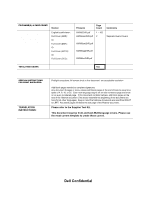Dell Inspiron 1100 Inspiron 1100 Owner's Manual - Page 159
battery latch release, system view - audio driver
 |
View all Dell Inspiron 1100 manuals
Add to My Manuals
Save this manual to your list of manuals |
Page 159 highlights
Index A AccessDirect button description, 23 system view, 23 air vents description, 25-26, 29 system view, 25-26, 29 audio connectors description, 24 system view, 24 B battery charging, 44 checking the charge, 43 description, 24, 29 installing, 45 low-battery warning, 43 performance, 42 power meter, 43 removing, 44 storing, 45 system view, 24, 29 battery latch release description, 29 system view, 29 C CD or DVD drive description, 24 replacing, 106 system view, 24 characters unexpected, 53 computer crashes, 86 specifications, 114 conflicts resolving software and hardware incompatibilities, 92 crashes, 86 Customizing, 52 D damaged computer testing, 88 device status lights description, 22 display adjusting the size of icons, 32 adjusting the size of toolbars, 32 description, 20 system view, 20 display latch description, 20 system view, 20 drivers reinstalling, 89 drives fixing problems, 84 See hard drive DVD drive See CD or DVD drive E e-mail fixing problems, 35 F finding solutions, 78 floppy drive fixing problems, 84 H hard drive description, 29 replacing, 104 returning to Dell, 106 system view, 29 Index 159