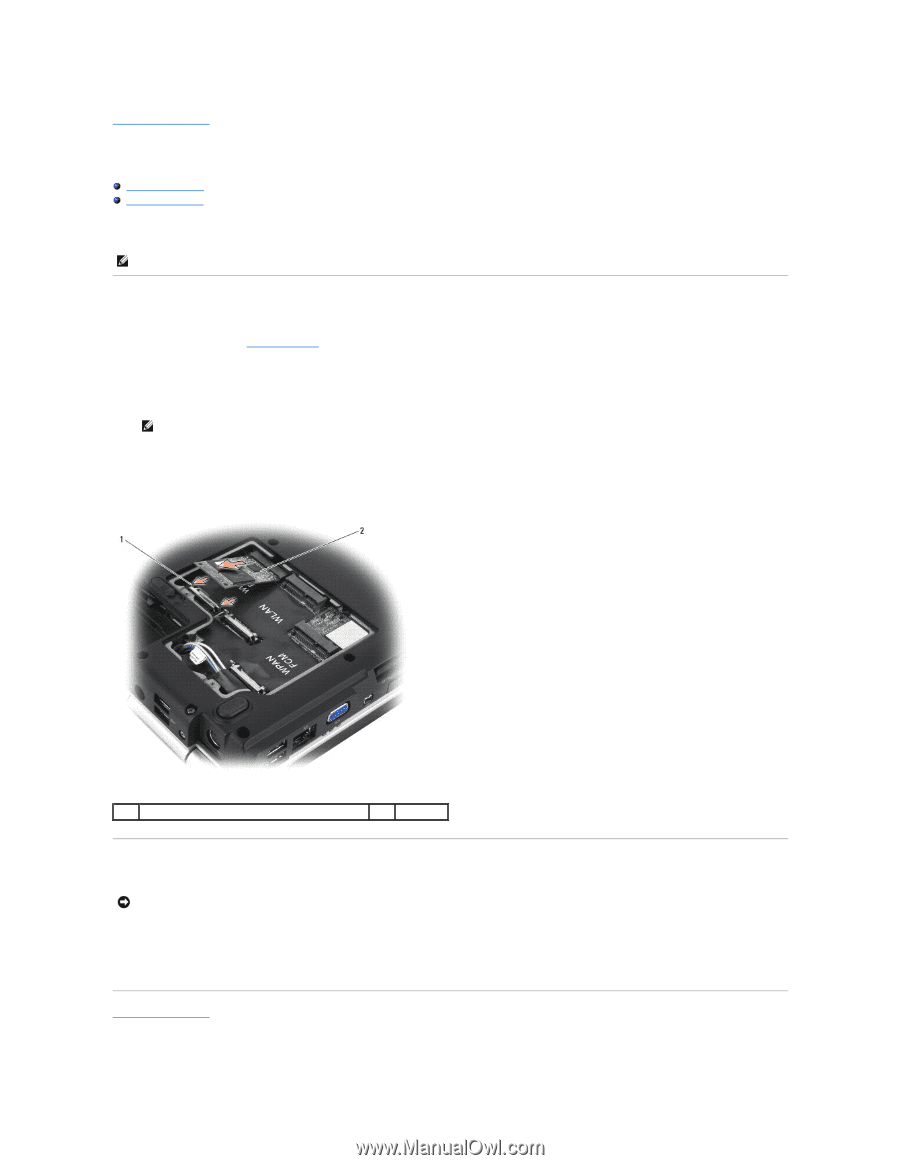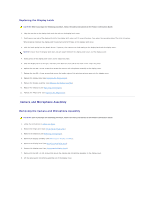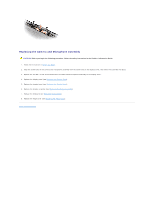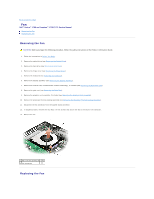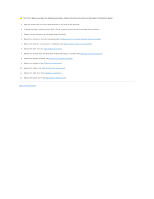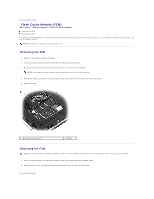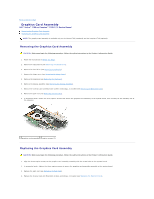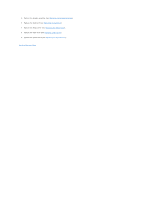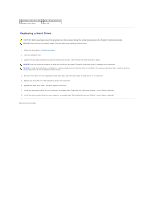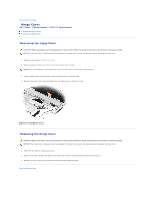Dell Inspiron 1720 Service Manual - Page 34
Flash Cache Module FCM
 |
View all Dell Inspiron 1720 manuals
Add to My Manuals
Save this manual to your list of manuals |
Page 34 highlights
Back to Contents Page Flash Cache Module (FCM) Dell™ Vostro™ 1700 and Inspiron™ 1720/1721 Service Manual Removing the FCM Replacing the FCM The Flash Cache Module (FCM) is an internal flash drive that helps improve the performance of your computer. If you ordered an FCM with your computer, the card is already installed. NOTE: The FCM is not supported on the Inspiron 1721. Removing the FCM 1. Follow the procedures in Before You Begin. 2. Turn the computer over and remove the cover on the Mini Card compartment. 3. Ground yourself by touching one of the metal connectors on the back of the computer. NOTE: If you leave the area, ground yourself again when you return to the computer. 4. Release the FCM by pushing the metal securing brackets away from the card until the card pops up slightly. 5. Remove the FCM. 1 metal securing tabs (2) 2 FCM Replacing the FCM NOTICE: Install the FCM in the WWAN or WPAN slot. Do not install an FCM in the WLAN card slot. Doing so may cause damage to your computer. 1. Insert the FCM connector at a 45-degree angle into the system board connector labeled "FCM". 2. Press the other end of the FCM down into the securing tabs until the card clicks into place. Back to Contents Page