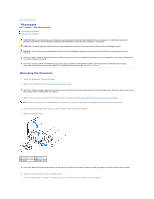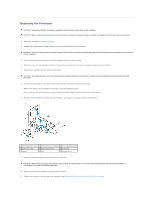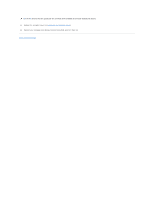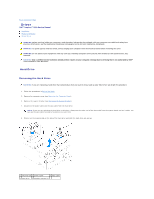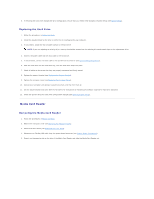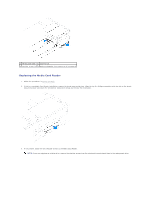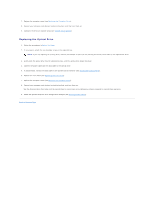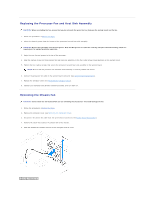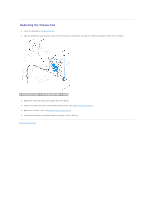Dell Inspiron 560s Service Manual - Page 20
Replacing the Media Card Reader
 |
View all Dell Inspiron 560s manuals
Add to My Manuals
Save this manual to your list of manuals |
Page 20 highlights
1 FlexBay USB cable 2 securing tab 3 shoulder screws (2) 4 Media Card Reader (not present on all computers) Replacing the Media Card Reader 1. Follow the procedures in Before You Begin. 2. If this is a new Media Card Reader installation, remove the break-away metal plate. Align the tip of a Phillips screwdriver with the slot on the break- away metal plate and rotate the screwdriver outwards to break and remove the metal plate. 3. If not present, attach the two shoulder screws to the Media Card Reader. NOTE: If you are replacing an existing drive, remove the shoulder screws from the existing drive and attach them to the replacement drive.
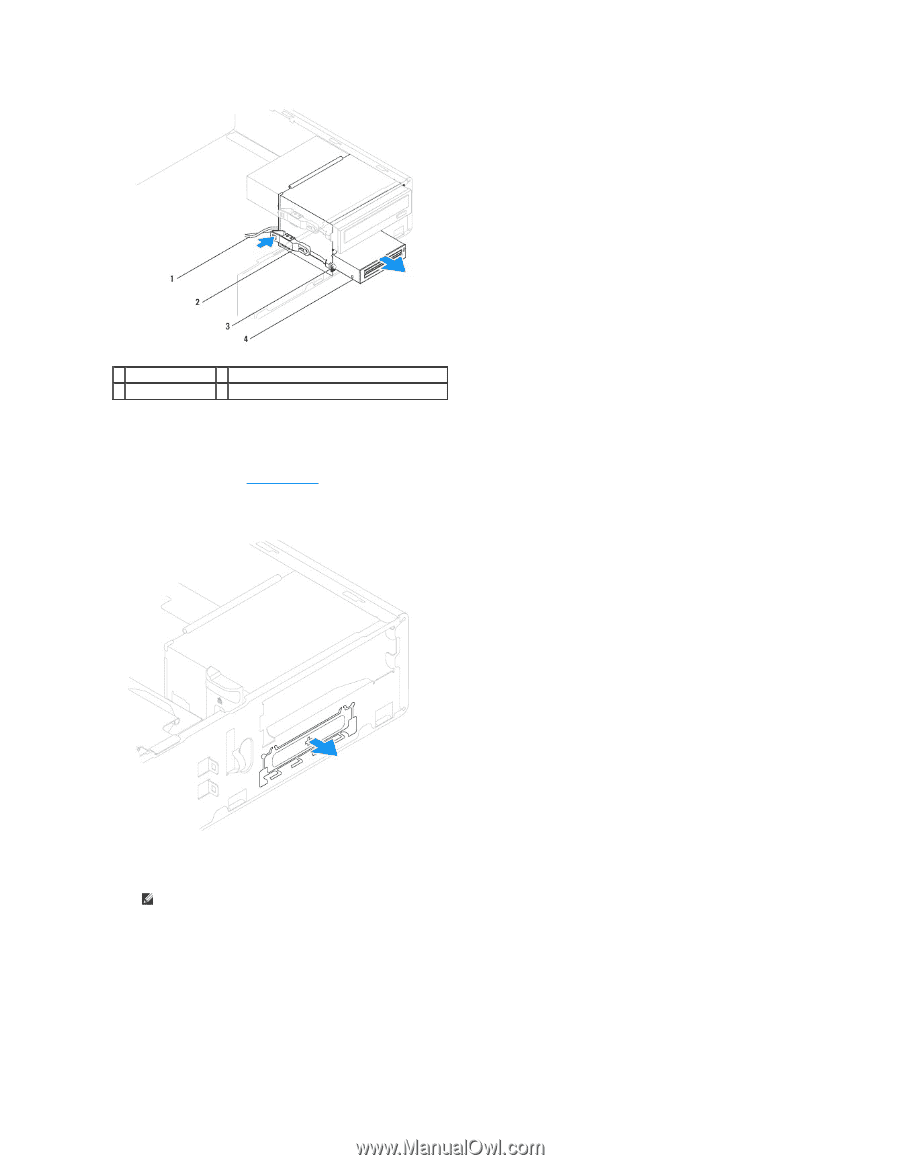
Replacing the Media Card Reader
1.
Follow the procedures in
Before You Begin
.
2.
If this is a new Media Card Reader installation, remove the break-away metal plate. Align the tip of a Phillips screwdriver with the slot on the break-
away metal plate and rotate the screwdriver outwards to break and remove the metal plate.
3.
If not present, attach the two shoulder screws to the Media Card Reader.
1
FlexBay USB cable
2
securing tab
3
shoulder screws (2)
4
Media Card Reader (not present on all computers)
NOTE:
If you are replacing an existing drive, remove the shoulder screws from the existing drive and attach them to the replacement drive.