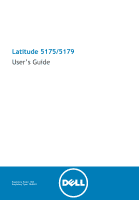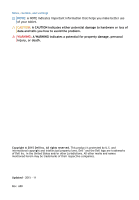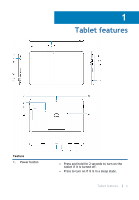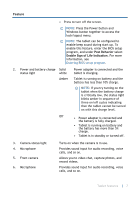Contents
1 Tablet features
........................................................
6
2 Setting up your tablet
...............................................
10
Charging your tablet
....................................................
10
Turning on your tablet
..................................................
11
Inserting the micro-SIM card
...........................................
11
Removing the micro-SIM card
..........................................
12
Inserting the microSD card
.............................................
13
Removing the microSD card
............................................
14
Using the headset
.......................................................
15
3 Using your tablet
.....................................................
16
Turning off your tablet
.................................................
16
Using the power button on the Start screen
...................
16
Using the Charms menu
............................................
16
Using the power button
............................................
17
Turning off the screen
..................................................
17
Using the Charms menu
............................................
17
Using the power button
............................................
17
Start screen
..............................................................
17
Wi-Fi
.......................................................................
18
Turning Wi-Fi on or off
............................................
18
Connecting to a network
..........................................
18
Mobile broadband settings
.............................................
18
Turning mobile broadband on or off
.............................
18
Connecting to a network
..........................................
18
Bluetooth
.................................................................
19
Turning Bluetooth on or off
.......................................
19
Pairing with Bluetooth-enabled devices
........................
19
Screen orientation
.......................................................
19
Locking/unlocking the screen orientation
......................
20
3