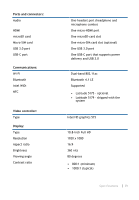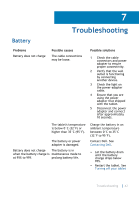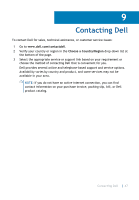Dell Latitude 5175 2-in-1 User Guide - Page 43
Network
 |
View all Dell Latitude 5175 2-in-1 manuals
Add to My Manuals
Save this manual to your list of manuals |
Page 43 highlights
and Turning on your tablet. Battery drains quickly even when the tablet is in standby mode If the tablet is not in the range of a network it can connect to, the tablet continues to try to locate a base station and drains the battery. • Temporarily turn off the tablet. • Move the tablet in range of a network it can connect to or temporarily turn off the wireless connection on your tablet. • Disable Wi-Fi or mobile broadband when not in range of any wireless networks. • Enable airplane mode. Battery charge values are not accurate Battery is fully charged (battery charge is at 100%) but the battery-charging status light is on Charge the tablet until the battery is fully charged and then use the tablet until the battery drains completely and the tablet turns off. This recalibrates the battery charge value. Network Problems Possible causes Possible solutions No wireless connection The wireless connection is Check if the wireless radio not enabled. is on. See Turning Wi-Fi on or off. The wireless connection is Try to get closer to the out of range. wireless access point. Slow internet connections The signal strength is not Contact your internet strong enough. service provider (ISP). Unable to pair with a Bluetooth device • Ensure Bluetooth is enabled on both the tablet and the device you are trying to pair with. Troubleshooting 43