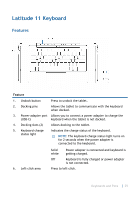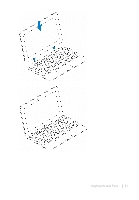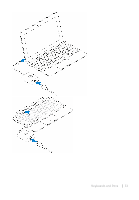Dell Latitude 5175 2-in-1 User Guide - Page 30
Connecting your tablet, mini Active Pen
 |
View all Dell Latitude 5175 2-in-1 manuals
Add to My Manuals
Save this manual to your list of manuals |
Page 30 highlights
Feature 7. Right-click area 8. mini Active Pen 9. Pen buttons (2) 10. Pen garage Press to right-click. Allows you to draw, write text, and perform basic mouse functions. Customize these buttons to perform functions such as right-click, draw, highlight, write text, erase, and so on. Allows you to charge the mini Active Pen. Store the mini Active Pen here after use. Connecting your tablet 1 Open the hinge on the keyboard dock. 2 Connect the tablet to the keyboard dock. Keyboards and Pens 30
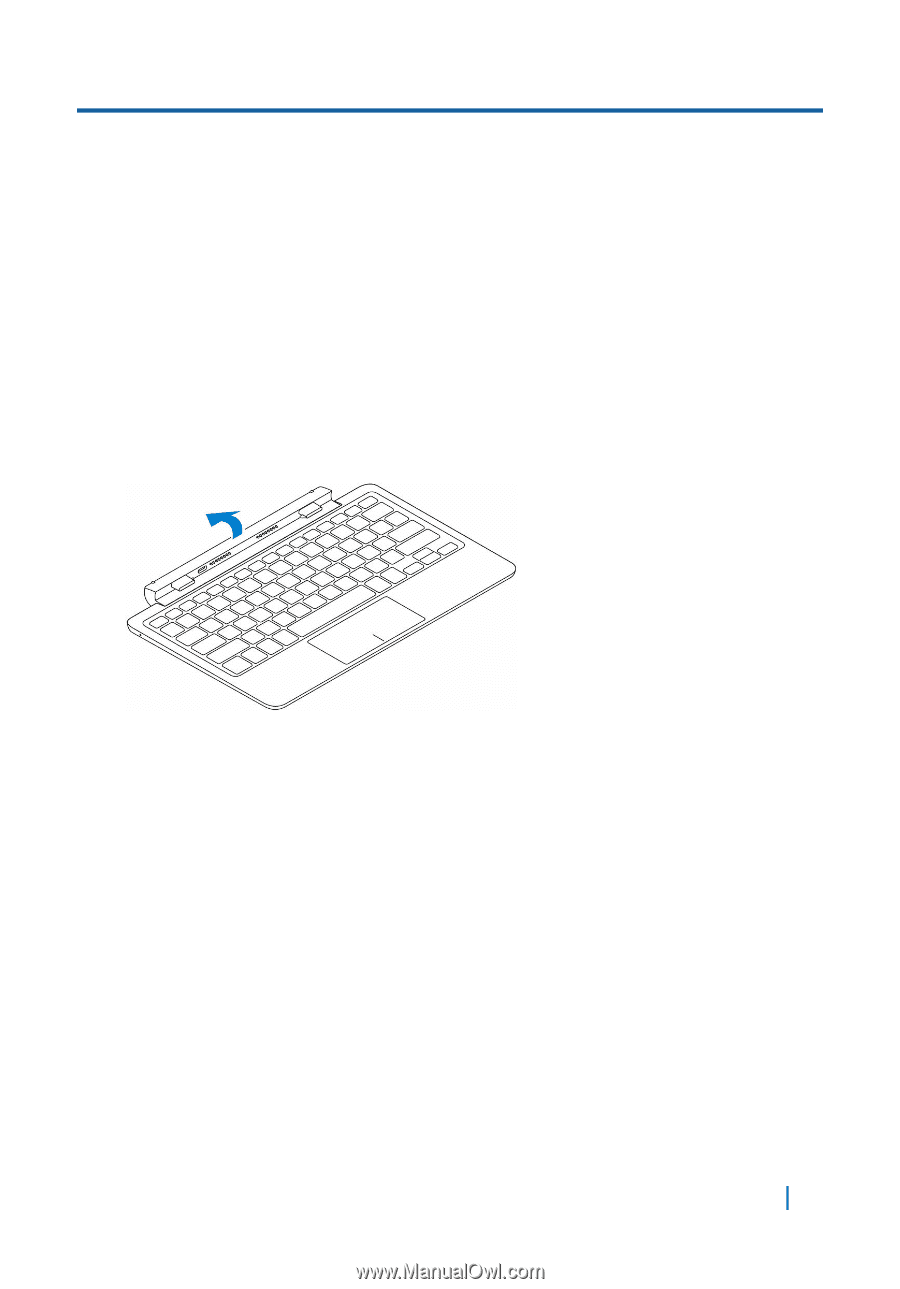
Feature
7.
Right-click area
Press to right-click.
8.
mini Active Pen
Allows you to draw, write text, and perform basic
mouse functions.
9.
Pen buttons (2)
Customize these buttons to perform functions such as
right-click, draw, highlight, write text, erase, and so
on.
10.
Pen garage
Allows you to charge the mini Active Pen. Store the
mini Active Pen here after use.
Connecting your tablet
1
Open the hinge on the keyboard dock.
2
Connect the tablet to the keyboard dock.
Keyboards and Pens
30