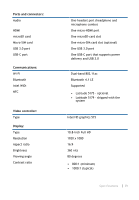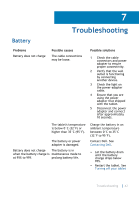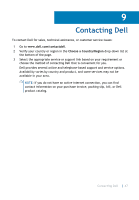Dell Latitude 5175 2-in-1 User Guide - Page 42
Troubleshooting, Battery
 |
View all Dell Latitude 5175 2-in-1 manuals
Add to My Manuals
Save this manual to your list of manuals |
Page 42 highlights
7 Battery Troubleshooting Problems Battery does not charge Possible causes The cable connections may be loose. Possible solutions 1 Check the cable connectors and power adapter to ensure proper connectivity. 2 Verify that the wall outlet is functioning by connecting another device. 3 Check the light on the power-adapter cable. 4 Ensure that you are using the power adapter that shipped with the tablet. 5 Disconnect the power adapter and connect after approximately 10 seconds. The tablet's temperature is below 0°C (32°F) or higher than 35°C (95°F). The battery or power adapter is damaged. Battery does not charge The battery is in when the battery charge is maintenance mode to at 95% to 99% prolong battery life. Charge the battery in an ambient temperature between 0°C to 35°C (32°F to 95°F). Contact Dell. See Contacting Dell. • Let the battery drain until the battery charge drops below 95%. • Restart the tablet. See Turning off your tablet Troubleshooting 42