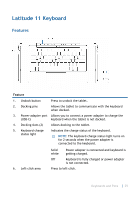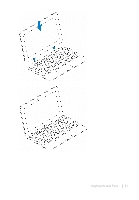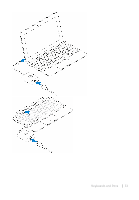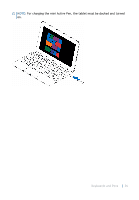Dell Latitude 5175 2-in-1 User Guide - Page 32
Disconnecting your tablet, Charging the keyboard
 |
View all Dell Latitude 5175 2-in-1 manuals
Add to My Manuals
Save this manual to your list of manuals |
Page 32 highlights
Disconnecting your tablet Press and hold the undock button to release the tablet and lift the tablet away from the keyboard. Charging the keyboard To charge the keyboard connect the power adapter to the charging port on the tablet or the charging port on the keyboard dock. NOTE: If the keyboard has not been charged for a long period of time, it is recommended to charge the keyboard directly by connecting the power adapter to the keyboard dock. Keyboards and Pens 32
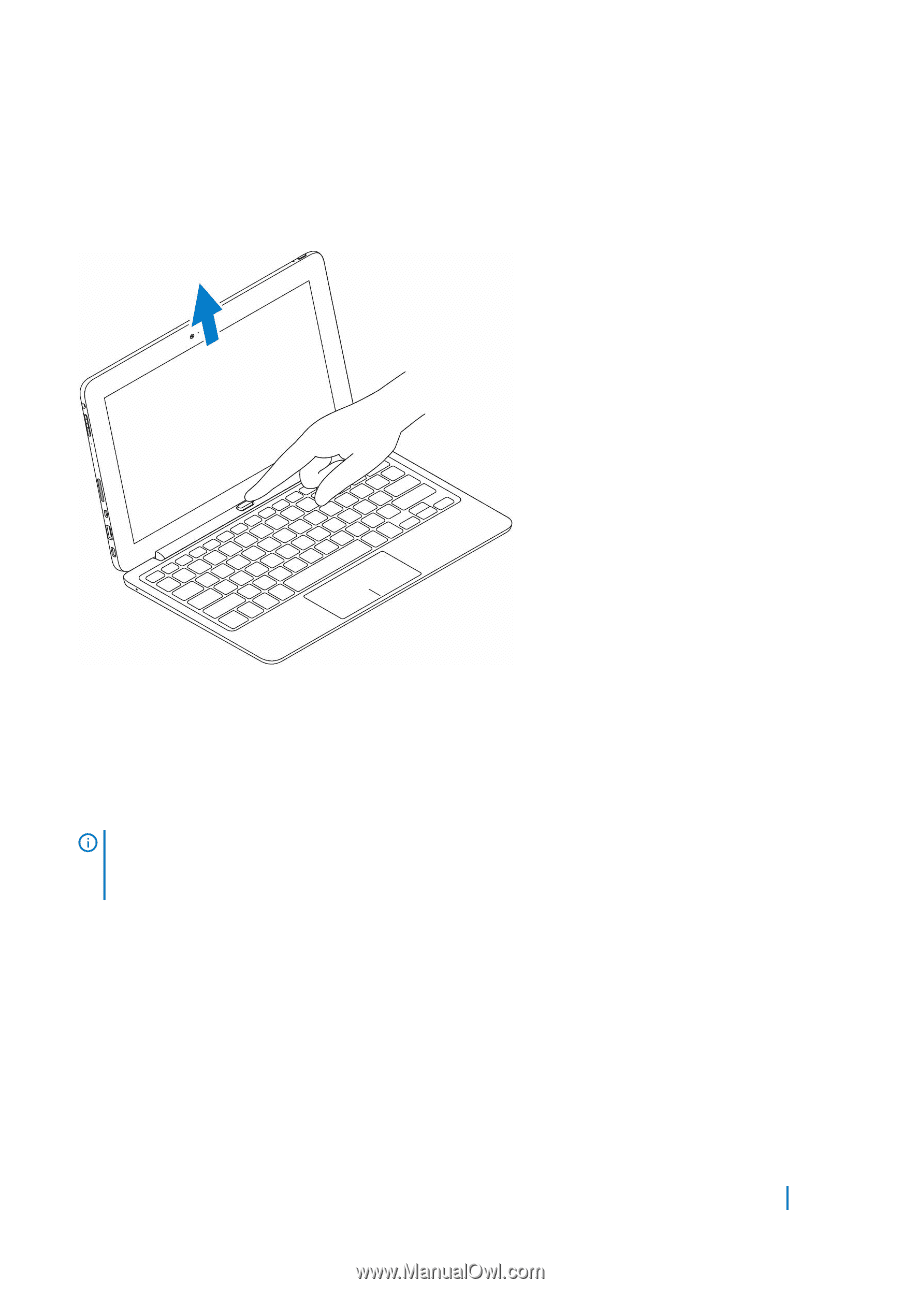
Disconnecting your tablet
Press and hold the undock button to release the tablet and lift the tablet away from
the keyboard.
Charging the keyboard
To charge the keyboard connect the power adapter to the charging port on the
tablet or the charging port on the keyboard dock.
NOTE:
If the keyboard has not been charged for a long period of time, it is
recommended to charge the keyboard directly by connecting the power adapter
to the keyboard dock.
Keyboards and Pens
32