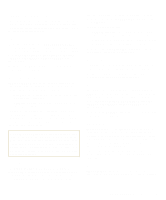Dell Latitude XPi Reference Guide - Page 26
Working With System Setup Screens, System Setup program. - cd bios
 |
View all Dell Latitude XPi manuals
Add to My Manuals
Save this manual to your list of manuals |
Page 26 highlights
If you change the setting of an option that requires rebooting in order to take effect, exit the operating system before rebooting. (The Help text in the upper-right corner of the System Setup screens tells you if the computer must be rebooted.) If the new setting does not require rebooting to take effect, press to exit the System Setup program. NOTE: To ensure an orderly system shutdown, consult the documentation that accompanied your operating system. CAUTION: Never use the key combination to exit the System Setup program. Doing so could cause the loss of data and may corrupt file systems. If you are using Windows 3.x, Windows for Workgroups, Windows NT, or any other operating system that is not Plug and Play aware, do not enter the System Setup program from an MS-DOS window. Instead, close all open application programs and exit the operating system. Then reboot the computer and press immediately after the computer's speakers emit a beep. If you wait too long and your operating system begins to load into memory, let the system complete the load operation; then shut down the system and try again. NOTE: To ensure an orderly system shutdown, consult the documentation that accompanied your operating system. If you change the setting of an option that requires rebooting in order to take effect, press to reboot. (The Help text in the upper-right corner of the System Setup screens tells you if the computer must be rebooted.) If the new setting does not require rebooting to take effect, press to exit the System Setup program. CAUTION: Never use the key combination to exit the System Setup program. Doing so could cause the loss of data and may corrupt file systems. If you are using MS-DOS only, press at any time on the built-in keyboard (or on an external keyboard). If you change the setting of an option that requires rebooting in order to take effect, press to reboot. (The Help text in the upperright corner of the System Setup screens tells you if the computer must be rebooted.) If the setting does not require rebooting to take effect, press to exit the System Setup program. Working With System Setup Screens The System Setup screens display the current setup and configuration information and optional settings for your computer. Information on the screens is organized in five boxed areas: • Title The box at the top of both screens lists the page number, the system name, and the version number of the basic input/output system (BIOS). 2-2 Dell Latitude XPi CD Reference and Troubleshooting Guide