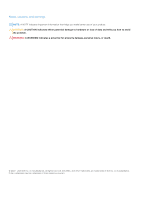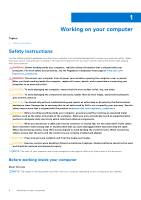SD card reader (optional)
................................................................................................................................................
32
Removing the SD card reader
..................................................................................................................................
32
Installing the SD card reader
....................................................................................................................................
33
Processor fan and heat-sink assembly
.........................................................................................................................
34
Removing the processor fan and heat-sink assembly
........................................................................................
34
Installing the processor fan and heat-sink assembly
..........................................................................................
35
Processor
............................................................................................................................................................................
36
Removing the processor
............................................................................................................................................
36
Installing the processor
..............................................................................................................................................
37
Graphics card
.....................................................................................................................................................................
38
Removing the graphics card
.....................................................................................................................................
38
Installing the graphics card
.......................................................................................................................................
39
Graphical processing unit
................................................................................................................................................
40
Removing the powered GPU
....................................................................................................................................
40
Installing the powered GPU
.......................................................................................................................................
41
Coin-cell battery
.................................................................................................................................................................
41
Removing the coin-cell battery
.................................................................................................................................
41
Installing the coin-cell battery
..................................................................................................................................
42
WLAN card
..........................................................................................................................................................................
43
Removing the WLAN card
.........................................................................................................................................
43
Installing the WLAN card
...........................................................................................................................................
44
Slim optical-drive
...............................................................................................................................................................
46
Removing the Slim-Optical Disk Drive
....................................................................................................................
46
Installing the Slim-Optical Disk Drive
......................................................................................................................
46
Slim optical-drive bracket
................................................................................................................................................
47
Removing the slim-ODD bracket
.............................................................................................................................
47
Installing the slim-ODD bracket
...............................................................................................................................
48
Voltage regulator heat sink
.............................................................................................................................................
49
Removing the VR heat sink
.......................................................................................................................................
49
Installing the VR heat sink
.........................................................................................................................................
49
Speaker
................................................................................................................................................................................
50
Removing the speaker
................................................................................................................................................
50
Installing the speaker
...................................................................................................................................................
51
Power button
......................................................................................................................................................................
51
Removing the power button
......................................................................................................................................
51
Installing the power button
.......................................................................................................................................
52
Power-supply unit
.............................................................................................................................................................
53
Removing the power-supply unit
.............................................................................................................................
53
Installing the power-supply unit
...............................................................................................................................
55
Intrusion switch
..................................................................................................................................................................
57
Removing the intrusion switch
.................................................................................................................................
57
Installing the intrusion switch
...................................................................................................................................
58
Optional I/O modules (Type C/ HDMI/VGA/DP/Serial)
........................................................................................
59
Removing optional I/O modules (Type C/ HDMI/VGA/DP/Serial)
...............................................................
59
Installing optional I/O modules (Type-C/HDMI/VGA/DP/Serial)
..................................................................
60
System board
.....................................................................................................................................................................
64
Removing the system board
.....................................................................................................................................
64
Installing the system board
.......................................................................................................................................
67
Chapter 4: Troubleshooting
..........................................................................................................
71
4
Contents