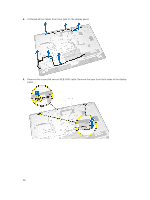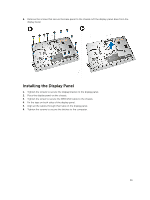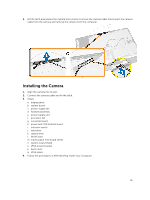Dell OptiPlex 9030 All In One Dell OptiPlex 9030 All-In-One Owners Manual - Page 38
Remove the screw that secure WEB GND cable. Remove the tape from both sides of the display
 |
View all Dell OptiPlex 9030 All In One manuals
Add to My Manuals
Save this manual to your list of manuals |
Page 38 highlights
4. Unthread all the cables from their tabs on the display panel. 5. Remove the screw that secure WEB GND cable. Remove the tape from both sides of the display panel. 38

4.
Unthread all the cables from their tabs on the display panel.
5.
Remove the screw that secure WEB GND cable. Remove the tape from both sides of the display
panel.
38