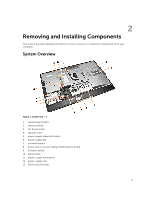Dell OptiPlex 9030 All In One Dell OptiPlex 9030 All-In-One Owners Manual - Page 9
Removing and Installing Components, System Overview - memory
 |
View all Dell OptiPlex 9030 All In One manuals
Add to My Manuals
Save this manual to your list of manuals |
Page 9 highlights
2 Removing and Installing Components This section provides detailed information on how to remove or install the components from your computer. System Overview Figure 1. Inside View - 1 1. system board shield 2. memory shield 3. I/O board shield 4. speaker cover 5. power-supply diagnostic board 6. power-supply fan 7. converter board 8. power and on-screen display (OSD) buttons board 9. intrusion switch 10. optical drive 11. power-supply fan bracket 12. power-supply unit 13. VESA mount bracket 9
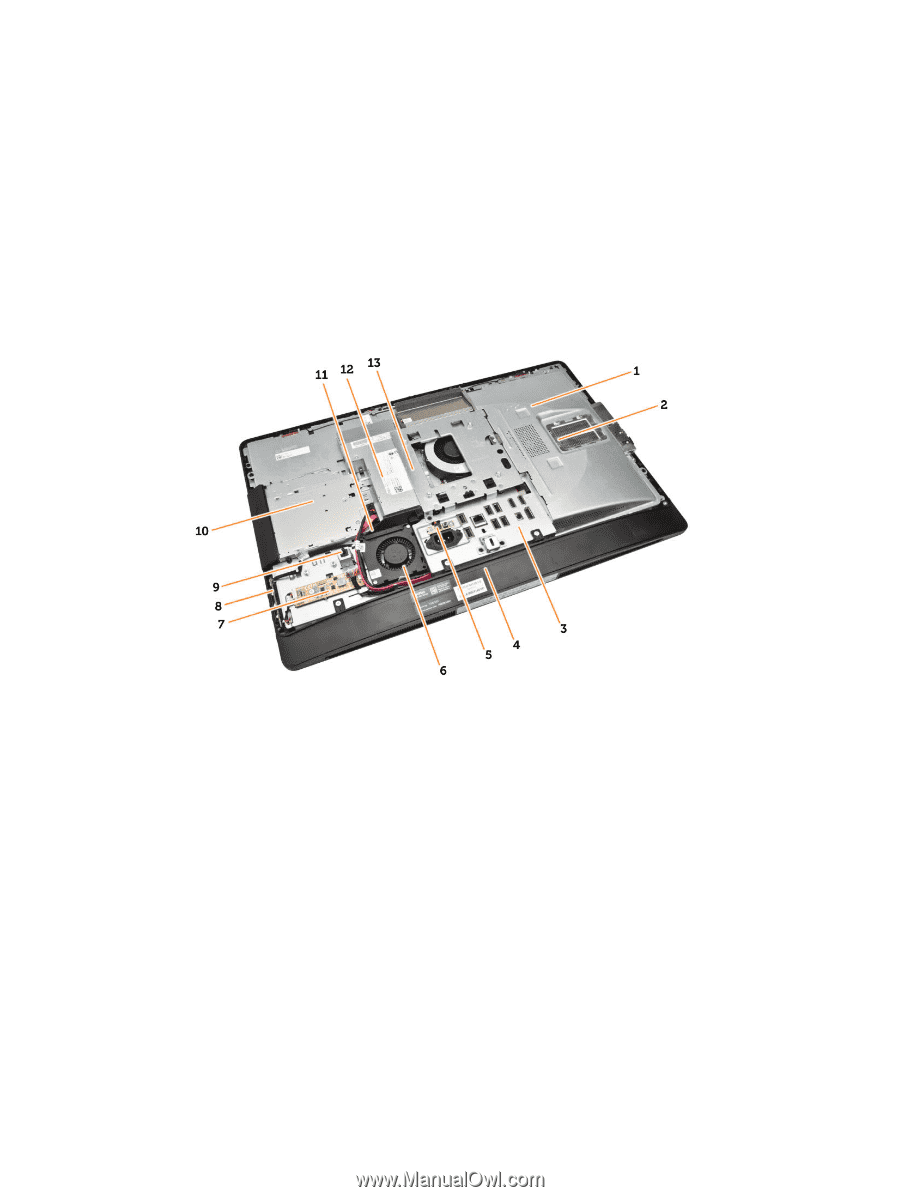
2
Removing and Installing Components
This section provides detailed information on how to remove or install the components from your
computer.
System Overview
Figure 1. Inside View – 1
1.
system board shield
2.
memory shield
3.
I/O board shield
4.
speaker cover
5.
power-supply diagnostic board
6.
power-supply fan
7.
converter board
8.
power and on-screen display (OSD) buttons board
9.
intrusion switch
10.
optical drive
11.
power-supply fan bracket
12.
power-supply unit
13.
VESA mount bracket
9