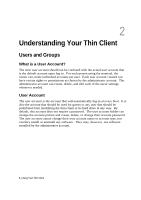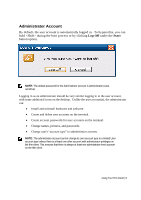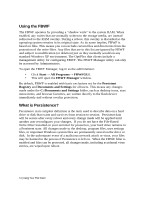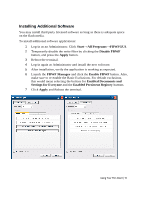Dell OptiPlex VDI Blaster Edition Windows Embedded Standard (WES) - Administra - Page 12
File-Based Write Filter FBWF
 |
View all Dell OptiPlex VDI Blaster Edition manuals
Add to My Manuals
Save this manual to your list of manuals |
Page 12 highlights
File-Based Write Filter (FBWF) What is Disk Management? Disk Management is the management of your terminals internal hard drive disk. It is quite literally the brain of your unit and taking care of the unit's disk is the best way to ensure the unit will perform for as long as possible. A carefully preserved hard drive will work more efficiently, last much longer, and perform better overall. In addition, proper security techniques will greatly reduce the chance of fatal error messages and/or accidental malicious software downloads. Another definition of the word management literally refers to managing several thin clients from Administrator terminal. The Administrator terminal logs into a secure Echo server and can manage multiple thin clients simultaneously. Your terminal is designed with both management techniques in mind, and this chapter explains the steps required to manage your terminal correctly. The terminal's hard drive disk is protected by a "Write Filter", which acts like a barrier between the internet and your actual hard drive. The user can use this barrier to protect and manage the terminal's actual hard drive from unwanted changes. The terminals can also be managed remotely from another terminal using the Echo Thin Client Management Software. Both ideas are introduced in this section. Write Filters A write filter allows the user to decide which files are saved to the local drive, and which files or changes are discarded. Use the write filter to configure which files are written to the disk permanently, and which files are only written to an overlay in the memory. The write filter, when turned on, will make disk changes like installing new hardware, upgrading internet browsers and plug-ins, or isolating a virus to the terminal's memory, in an overlay. The changes are not saved to the local hard drive. The next time the terminal is rebooted, the new hardware is not installed, your browser or plug-in is not upgraded, and the virus is gone. All of the changes are stored on the memory overlay and are erased on reboot. Once the memory overlay is wiped clean, the original underlying image remains unchanged, still in the state it was in since the last reboot. It is a good practice to leave the filter turned on unless you are upgrading or installing new hardware or software. After the installation is complete, it is recommended you re-enable the write filter. 12 | Using Your Thin Client