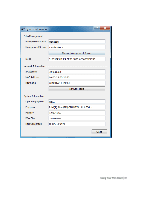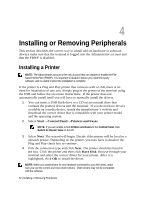Dell OptiPlex VDI Blaster Edition Windows Embedded Standard (WES) - Administra - Page 27
Using Your Thin Client
 |
View all Dell OptiPlex VDI Blaster Edition manuals
Add to My Manuals
Save this manual to your list of manuals |
Page 27 highlights
3 3 Using Your Thin Client Customizing Your Thin Client This section details how to change some of the options on your thin client to fit the needs of your business or your home. Disabling the Automatic Log-In 1 Select Start→Control Panel→Change the way users log off. 2 Check the box that says Use the Welcome screen. Click the Apply Options to save all changes. Using Your Thin Client | 27

Using Your Thin Client | 27
3
Using Your Thin Client
Customizing Your Thin Client
This section details how to change some of the options on your thin client to fit
the needs of your business or your home.
Disabling the Automatic Log-In
1
Select
Start
→
Control Panel
→
Change the way users log off
.
2
Check the box that says
Use the Welcome screen
.
Click the
Apply
Options
to save all changes.