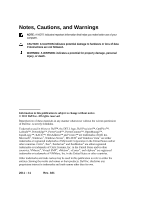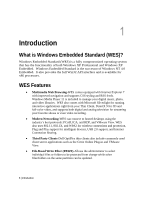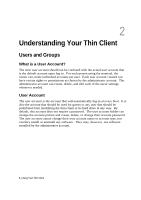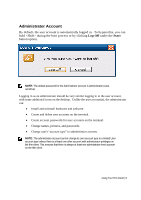Dell OptiPlex VDI Blaster Edition Windows Embedded Standard (WES) - Administra - Page 7
WES Installation
 |
View all Dell OptiPlex VDI Blaster Edition manuals
Add to My Manuals
Save this manual to your list of manuals |
Page 7 highlights
USB Flash Boot-The Dell OptiPlex FX130 and FX170 can be re-imaged from a bootable USB Flash Device, booting from a network SAN or NFS server, or from resource media with the ISO image file on it. Centralized Management-Dell OptiPlex thin clients with WES can be managed with Devon IT Echo Management console Dell Edition. More information can be found at support.dell.com. WES Installation Windows Embedded Standard operating system is preinstalled on WES/XPe based systems from Dell. A USB Re-Imaging Utility is available if you need to reinstall the operating system at any point in the future. Introduction | 7

Introduction | 7
USB Flash Boot-
The Dell OptiPlex FX130 and FX170 can be re-imaged from
a bootable USB Flash Device, booting from a network SAN or NFS server, or
from resource media with the ISO image file on it.
Centralized Management-
Dell OptiPlex thin clients with WES can be
managed with Devon IT Echo Management console Dell Edition.
More
information can be found at
support.dell.com
.
WES Installation
Windows Embedded Standard operating system is preinstalled on WES/XPe
based systems from Dell. A USB Re-Imaging Utility is available if you need to
reinstall the operating system at any point in the future.