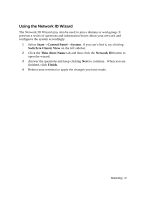Dell OptiPlex VDI Blaster Edition Windows Embedded Standard (WES) - Administra - Page 46
OS Build Date, Echo Agent, and, Re-Imaging
 |
View all Dell OptiPlex VDI Blaster Edition manuals
Add to My Manuals
Save this manual to your list of manuals |
Page 46 highlights
7 7 OS Build Date, Echo Agent, and Re-Imaging Verifying OS Build Date To verify the OS Build Date: 1. Power-on and boot-up the thin client. 2. After the boot process has been completed log-in to the Administrator account. 3. Select Start→Log Off. Hold the key and select Log Off again. 4. Enter the Administrator credentials. By default the User name is Administrator and the password is Administrator (case sensitive). 5. Right-click and select My Thin client→Properties. Select the Advanced tab. 46 | OS Build Date, Echo Agent, and Re-Imaging

46
|
OS Build Date, Echo Agent, and Re-Imaging
7
OS Build Date, Echo Agent, and
Re-Imaging
Verifying OS Build Date
To verify the OS Build Date:
1.
Power-on and boot-up the thin client.
2.
After the boot process has been completed log-in to the Administrator
account.
3.
Select
Start
→
Log Off.
Hold the <Shift> key and select
Log Off
again.
4.
Enter the Administrator credentials. By default the User name is
Administrator
and the password is
Administrator
(case sensitive).
5.
Right-click and select
My Thin client
→
Properties.
Select the
Advanced
tab
.