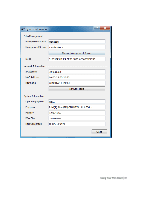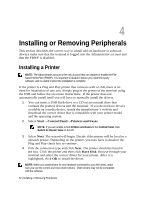Dell OptiPlex VDI Blaster Edition Windows Embedded Standard (WES) - Administra - Page 28
The user can add icons to the desktop
 |
View all Dell OptiPlex VDI Blaster Edition manuals
Add to My Manuals
Save this manual to your list of manuals |
Page 28 highlights
After the initial boot up, or when booting up after using the re-imaging utility, your thin client will display the Windows Embedded Standard desktop, taskbar, and system tray. The desktop should resemble that of a physical desktop, with pencils, folders, agendas, clocks, and calendars. The user can add icons to the desktop that provide shortcuts to frequently used notes, programs, files, or folders and avoid having to search for items on their drive. 28 | Using Your Thin Client

28
|
Using Your Thin Client
After the initial boot up, or when booting up after using the re-imaging utility,
your thin client will display the Windows Embedded Standard desktop, taskbar,
and system tray.
The
desktop
should resemble that of a physical desktop, with pencils, folders,
agendas, clocks, and calendars.
The user can add icons to the desktop that
provide shortcuts to frequently used notes, programs, files, or folders and avoid
having to search for items on their drive.