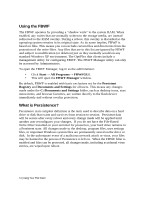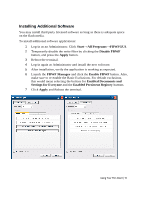Dell OptiPlex VDI Blaster Edition Windows Embedded Standard (WES) - Administra - Page 15
Installing Additional Software
 |
View all Dell OptiPlex VDI Blaster Edition manuals
Add to My Manuals
Save this manual to your list of manuals |
Page 15 highlights
Installing Additional Software You may install third party licensed software as long as there is adequate space on the flash media. To install additional software applications: 1 Log-in as an Administrator. Click Start→All Programs→FBWFGUI. 2 Temporarily disable the write filter by clicking the Disable FBWF button, and press the Apply button. 3 Reboot the terminal. 4 Log-in again as Administrator and install the new software. 5 After installation, verify the application is working as expected. 6 Launch the FBWF Manager and click the Enable FBWF button. Also, make sure to re-enable the Basic Exclusions. For default exclusions, this would mean selecting the buttons for Enabled Documents and Settings for Everyone and the Enabled Persistent Registry buttons. 7 Click Apply and Reboot the terminal. Using Your Thin Client | 15