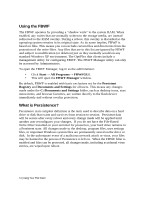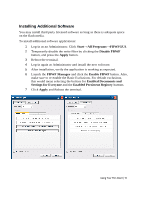Dell OptiPlex VDI Blaster Edition Windows Embedded Standard (WES) - Administra - Page 18
Setting a Language
 |
View all Dell OptiPlex VDI Blaster Edition manuals
Add to My Manuals
Save this manual to your list of manuals |
Page 18 highlights
9. Once the installation is completed, the system will reboot. Make sure to let the system reboot itself without interruption or the installation process may be unsuccessful. Setting a Language To change display language and input methods for WES 2009 1. Launch Control Panel and open Regional and Language Options 18 | Using Your Thin Client

18
|
Using Your Thin Client
9.
Once the installation is completed, the system will reboot.
Make sure
to let the system reboot itself without interruption or the installation
process may be unsuccessful.
Setting a Language
To change display language and input methods for WES 2009
1.
Launch Control Panel and open
Regional and Language Options