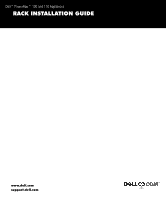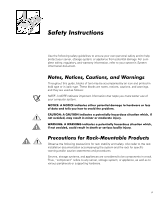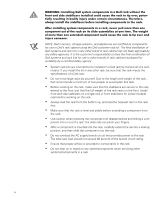Dell PowerApp 110 Rack Installation Guide
Dell PowerApp 110 Manual
 |
View all Dell PowerApp 110 manuals
Add to My Manuals
Save this manual to your list of manuals |
Dell PowerApp 110 manual content summary:
- Dell PowerApp 110 | Rack
Installation Guide - Page 1
Dell™ PowerApp™ 100 and 110 Appliances RACK INSTALLATION GUIDE www.dell.com support.dell.com - Dell PowerApp 110 | Rack
Installation Guide - Page 2
. Reproduction in any manner whatsoever without the written permission of Dell Computer Corporation is strictly forbidden. Trademarks used in this text: Dell, the DELL E COM logo, PowerEdge, and PowerApp are trademarks of Dell Computer Corporation. Other trademarks and trade names may be used - Dell PowerApp 110 | Rack
Installation Guide - Page 3
Instructions Information document. Notes, Notices, Cautions, and Warnings Throughout this guide, blocks of text may be accompanied by an icon and or loss of data and tells you how to avoid the problem. CAUTION: A CAUTION indicates a potentially hazardous situation which, if or supporting hardware. iii - Dell PowerApp 110 | Rack
Installation Guide - Page 4
kits for use in other brands of rack cabinets evaluated for suitability by a certified safety agency. • System rack kits are intended to be installed in a Dell rack by trained service tech- nicians. If you install the kit in any other rack, be sure that the rack meets the specifications of - Dell PowerApp 110 | Rack
Installation Guide - Page 5
Contents Index Two-Post Center-Mount Rack Kit Installation 1-1 Rack Kit Contents 1-2 Recommended Tools and Supplies 1-2 Marking the Rack 1-3 Attaching the Brackets 1-4 Installing the Appliance in the Rack 1-4 Two-Post Flush-Mount Rack Kit Installation 1-5 Rack Kit Contents 1-5 Recommended - Dell PowerApp 110 | Rack
Installation Guide - Page 6
Figures Figure 1-1. Two-Post Center-Mount Rack Kit Contents 1-2 Figure 1-2. Two-Post Open-Frame Relay Rack 1-U Hole Spacing 1-3 Figure 1-3. Securing the Appliance in the Rack 1-4 Figure 1-4. Two-Post Flush-Mount Rack Kit Contents 1-6 Figure 1-5. Two-Post Open-Frame Relay Rack 1-U Hole Spacing - Dell PowerApp 110 | Rack
Installation Guide - Page 7
Figure 1-1. Two-Post Center-Mount Rack Kit Contents1-2 Figure 1-2. Two-Post Open-Frame Relay Rack 1-U Hole Spacing1- 3 Figure 1-3. Securing the Appliance in the Rack1-4 Figure 1-4. Two-Post Flush-Mount Rack Kit Contents1-6 Figure 1-5. Two-Post Open-Frame Relay Rack 1-U Hole Spacing1- 7 Figure 1-6. - Dell PowerApp 110 | Rack
Installation Guide - Page 8
viii - Dell PowerApp 110 | Rack
Installation Guide - Page 9
Dell™ PowerApp™ 100 and 110 Appliances - Rack Installation Guide This installation guide provides instructions for trained service technicians installing one or more Dell PowerApp 100 or 110 appliances in a rack. This guide includes procedures for the following three rack kits: • Two-post center- - Dell PowerApp 110 | Rack
Installation Guide - Page 10
-post open-frame relay rack: • #2 Phillips screwdriver • Masking tape or a felt-tip pen, for use in marking the mounting holes to be used 1-2 Rack Installation Guide - Dell PowerApp 110 | Rack
Installation Guide - Page 11
where you want to place the bottom of the PowerApp appliance. CAUTION: If you are installing more than one PowerApp appliance, install the first appliance in the lowest inch 0.625 inch 0.5 inch Figure 1-2. Two-Post Open-Frame Relay Rack 1-U Hole Spacing support.dell.com Rack Installation Guide 1-3 - Dell PowerApp 110 | Rack
Installation Guide - Page 12
Appliance in the Rack CAUTION: Due to the size and weight of the PowerApp appliance, never attempt to install the appliance by yourself. 1. Lift the appliance to the appliance (see the Troubleshooting Guide for instructions). This completes the two-post center-mount rack installation. 1-4 - Dell PowerApp 110 | Rack
Installation Guide - Page 13
Two-Post Flush-Mount Rack Kit Installation This procedure provides instructions for installing a Dell PowerApp appliance in a twopost open-frame relay rack, such as those found in the inner mounting rails to the sides of the appliance • One 1-U template support.dell.com Rack Installation Guide 1-5 - Dell PowerApp 110 | Rack
Installation Guide - Page 14
-post open-frame relay rack: • #2 Phillips screwdriver • Masking tape or a felt-tip pen, for use in marking the mounting holes to be used 1-6 Rack Installation Guide - Dell PowerApp 110 | Rack
Installation Guide - Page 15
where you want to place the bottom of the PowerApp appliance. CAUTION: If you are installing more than one PowerApp appliance, install the first appliance in the lowest 0.625 inch 0.5 inch Figure 1-5. Two-Post Open-Frame Relay Rack 1-U Hole Spacing support.dell.com Rack Installation Guide 1-7 - Dell PowerApp 110 | Rack
Installation Guide - Page 16
support a single PowerApp appliance. Do not attempt to install any other appliance in this bracket. Damage to the appliance and personal injury may result. CAUTION: Due to the size and weight of the PowerApp inch screws (4) Figure 1-6. Installing the Bracket in the Rack 1-8 Rack Installation Guide - Dell PowerApp 110 | Rack
Installation Guide - Page 17
head screws. Installing the Appliance in the Rack CAUTION: Due to the size and weight of the PowerApp appliance, never attempt to install the appliance by yourself. 1. Remove the optional bezel from the in front of the installed mounting bracket. support.dell.com Rack Installation Guide 1-9 - Dell PowerApp 110 | Rack
Installation Guide - Page 18
appliance. captive fasteners Figure 1-8. Securing the Appliance in the Rack 4. Attach the front bezel, if it was removed in step 1, to the appliance (see the Troubleshooting Guide for instructions). 1-10 Rack Installation - Dell PowerApp 110 | Rack
Installation Guide - Page 19
flush-mount rack installation. Four-Post Rack Kit Installation This procedure provides instructions for installing a Dell PowerApp appliance in a four-post rack cabinet. Both 24-U and 42 pan-head Phillips screws • One 1-U template for a four-post rack support.dell.com Rack Installation Guide 1-11 - Dell PowerApp 110 | Rack
Installation Guide - Page 20
NOTE: If you purchased a Dell rack along with your PowerApp appliance, the slide assemblies may be preinstalled in the rack. cable-management arm assembly slide assemblies with 10-24 x 0.375inch pan-head Phillips screws (6) Figure 1-10. Four-Post Rack Kit Contents 1-12 Rack Installation Guide - Dell PowerApp 110 | Rack
Installation Guide - Page 21
Before You Begin Before you begin installing your PowerApp appliance in the rack, carefully read "Safety Instructions", found earlier in this guide. NOTICE: This rack kit is intended to be installed in a Dell rack by trained service technicians. If you install the kit in any other rack, be sure that - Dell PowerApp 110 | Rack
Installation Guide - Page 22
procedure provides instructions for removing doors from earlier 42-U Dell racks. If you have a newer Dell PowerEdge™ 4210 rack, refer to the procedures contained in the Dell PowerEdge 4210 Rack Installation Guide. 1. -U Rack Door push-button cover push button handle 1-14 Rack Installation Guide - Dell PowerApp 110 | Rack
Installation Guide - Page 23
away from the rack. hinge release lever Figure 1-12. Removing the 42-U Rack Doors 3. Repeat steps 1 and 2 to remove the back door from the rack. support.dell.com Rack Installation Guide 1-15 - Dell PowerApp 110 | Rack
Installation Guide - Page 24
by yourself. 1. Unlock and twist the handle clockwise (see Figure 1-13). 2. Open the front door. Figure 1-13. Opening the 24-U Rack Door 1-16 Rack Installation Guide - Dell PowerApp 110 | Rack
Installation Guide - Page 25
the opposite side and switch the position of the handle. 4. Replace the rack door (see the section, "Replacing the Rack Doors", found later in this guide). support.dell.com Rack Installation - Dell PowerApp 110 | Rack
Installation Guide - Page 26
assemblies were preinstalled by Dell, you can skip this section. You must allow 1 U (1.75 inches) of vertical space for each PowerApp appliance you install in in a rack, see the Dell Rack Advisor software available on the Dell World Wide Web site at http://support.dell.com. WARNING: If you are - Dell PowerApp 110 | Rack
Installation Guide - Page 27
next to the template's V-shaped notches. 1 U (1.75 inches) between slide assemblies (drawing is not to scale) 1-U template Figure 1-16. Using Template to Mark Vertical Rails support.dell.com Rack Installation Guide 1-19 - Dell PowerApp 110 | Rack
Installation Guide - Page 28
x 0.5-inch pan-head Phillips screw (2 per slide assembly) mounting-bracket flange front of rack slide assemblies (2) Figure 1-17. Installing the Slide Assemblies 1-20 Rack Installation Guide - Dell PowerApp 110 | Rack
Installation Guide - Page 29
slides. Grasp the appliance with one hand on the right side of the computer and the other hand on the left side of the computer. support.dell.com Rack Installation Guide 1-21 - Dell PowerApp 110 | Rack
Installation Guide - Page 30
rail (see Figure 1-20). The bracket snaps into the square mounting holes on the vertical rail and is secured with a captive thumbscrew. 1-22 Rack Installation Guide - Dell PowerApp 110 | Rack
Installation Guide - Page 31
cards on the back of the PowerApp appliance. 5. Connect the remaining cables to the computer. For details, see your appliance's Troubleshooting Guide and User's Guide. 6. Secure the cables to the the Velcro straps attached to the cable-management arm. support.dell.com Rack Installation Guide 1-23 - Dell PowerApp 110 | Rack
Installation Guide - Page 32
The following subsections describe procedures for replacing the rack doors on earlier Dell 42-U and 24-U racks. If you have a Dell PowerEdge 4210 rack, refer to the procedures contained in the Dell PowerEdge 4210 Rack Installation Guide. Replacing the Rack Doors on a 42-U Rack CAUTION: To prevent - Dell PowerApp 110 | Rack
Installation Guide - Page 33
post center-mount kit, 1-2 two-post flush-mount kit, 1-5 D Dell Web site, 1-18 doors removing 24-U, 1-16 42-U, 1-15 replacing 24-U rack, 1-24 42 -U rack, 1-24 F four-post Dell rack installation, 1-11 H hole spacing two-post rack kit, 1-3 I inner rails installing - Dell PowerApp 110 | Rack
Installation Guide - Page 34
kit, 1-2 two-post flush-mount kit, 1-6 two-post center-mount kit installation, 1-1 two-post flush-mount installation, 1-5 V vertical rails marking, 1-19 W warnings, iii 2 Rack Installation Guide
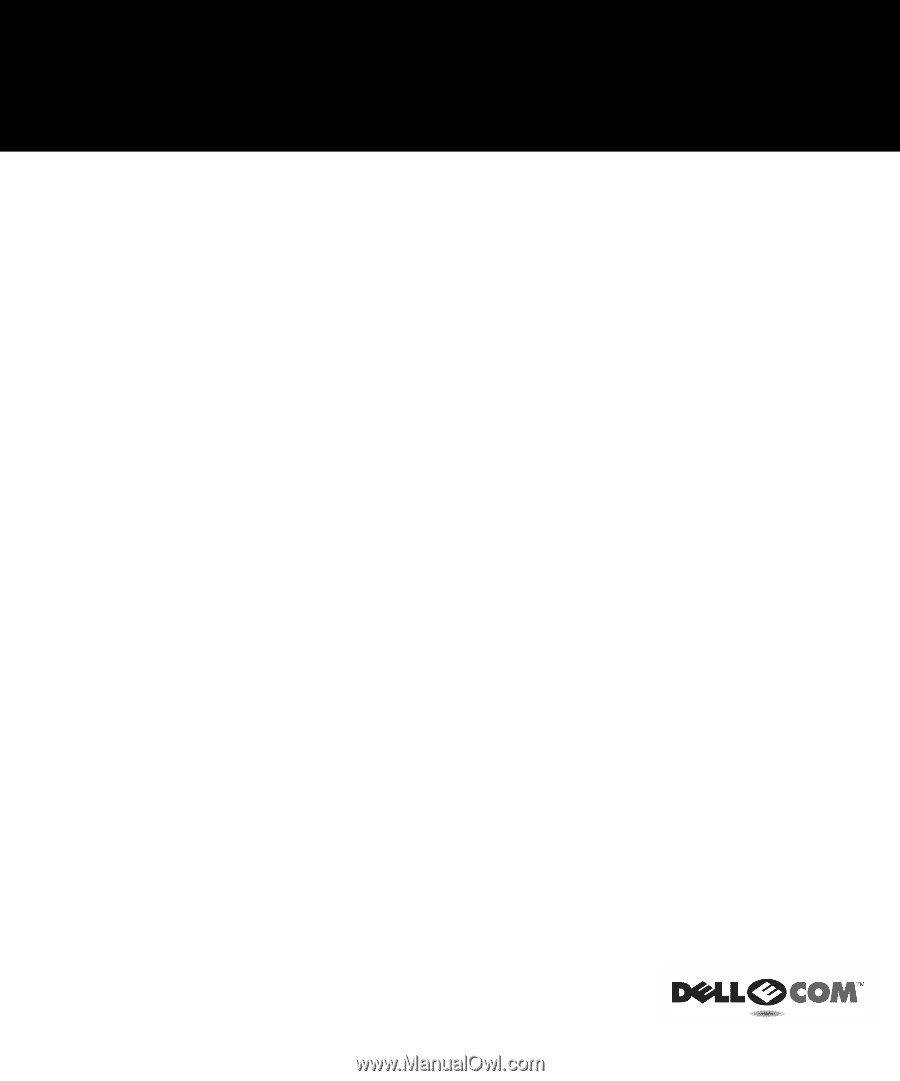
www.dell.com
support.dell.com
Dell™ PowerApp™ 100 and 110 Appliances
RACK INSTALLATION GUIDE