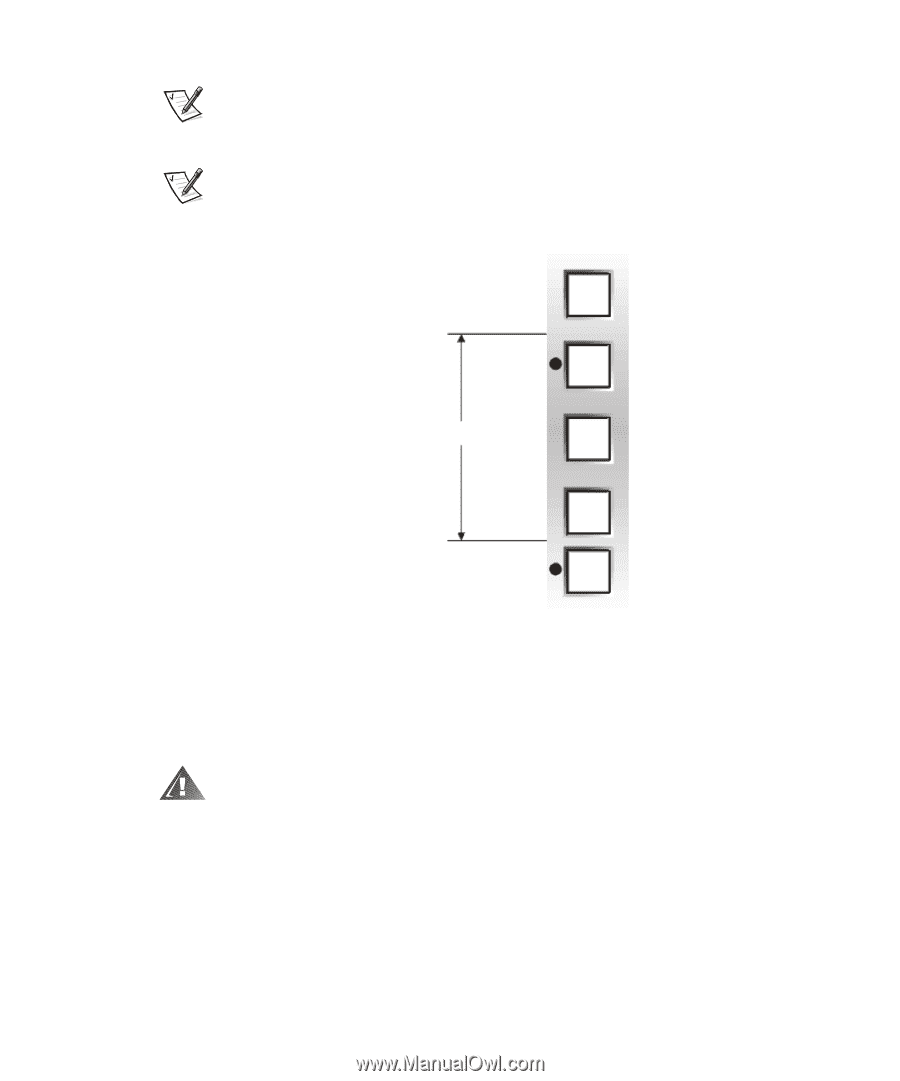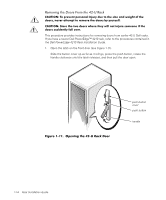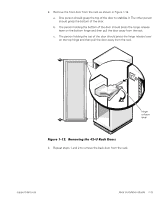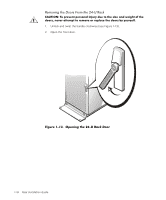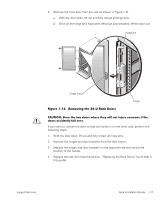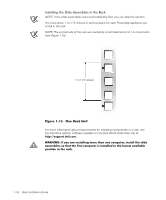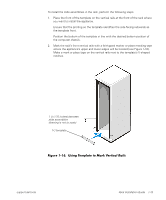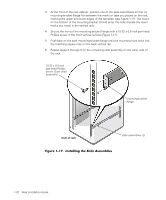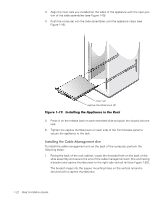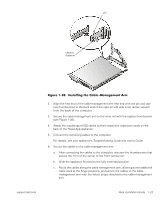Dell PowerApp 110 Rack Installation Guide - Page 26
Installing the Slide Assemblies in the Rack, One Rack Unit
 |
View all Dell PowerApp 110 manuals
Add to My Manuals
Save this manual to your list of manuals |
Page 26 highlights
Installing the Slide Assemblies in the Rack NOTE: If the slide assemblies were preinstalled by Dell, you can skip this section. You must allow 1 U (1.75 inches) of vertical space for each PowerApp appliance you install in the rack. NOTE: The vertical rails of the rack are marked by small indentations in 1-U increments (see Figure 1-15). 1 U (1.75 inches) Figure 1-15. One Rack Unit For more information about requirements for installing components in a rack, see the Dell Rack Advisor software available on the Dell World Wide Web site at http://support.dell.com. WARNING: If you are installing more than one computer, install the slide assemblies so that the first computer is installed in the lowest available position in the rack. 1-18 Rack Installation Guide