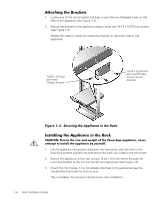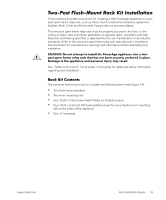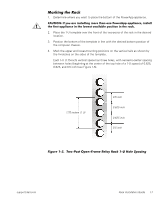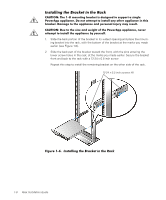Dell PowerApp 110 Rack Installation Guide - Page 11
Marking the Rack, Two-Post Open-Frame Relay Rack 1-U Hole Spacing
 |
View all Dell PowerApp 110 manuals
Add to My Manuals
Save this manual to your list of manuals |
Page 11 highlights
Marking the Rack 1. Determine where you want to place the bottom of the PowerApp appliance. CAUTION: If you are installing more than one PowerApp appliance, install the first appliance in the lowest available position in the rack. 2. Mark the upper and lower-mounting positions on the two posts. Each 1-U (1.75-inch) vertical space has three holes, with center-to-center spacing between holes (beginning at the center of the top hole of a 1-U space) of 0.625, 0.625, and 0.5 inch (see Figure 1-2). 1.75 inches (1 U) 0.5 inch 0.625 inch 0.625 inch 0.5 inch Figure 1-2. Two-Post Open-Frame Relay Rack 1-U Hole Spacing support.dell.com Rack Installation Guide 1-3
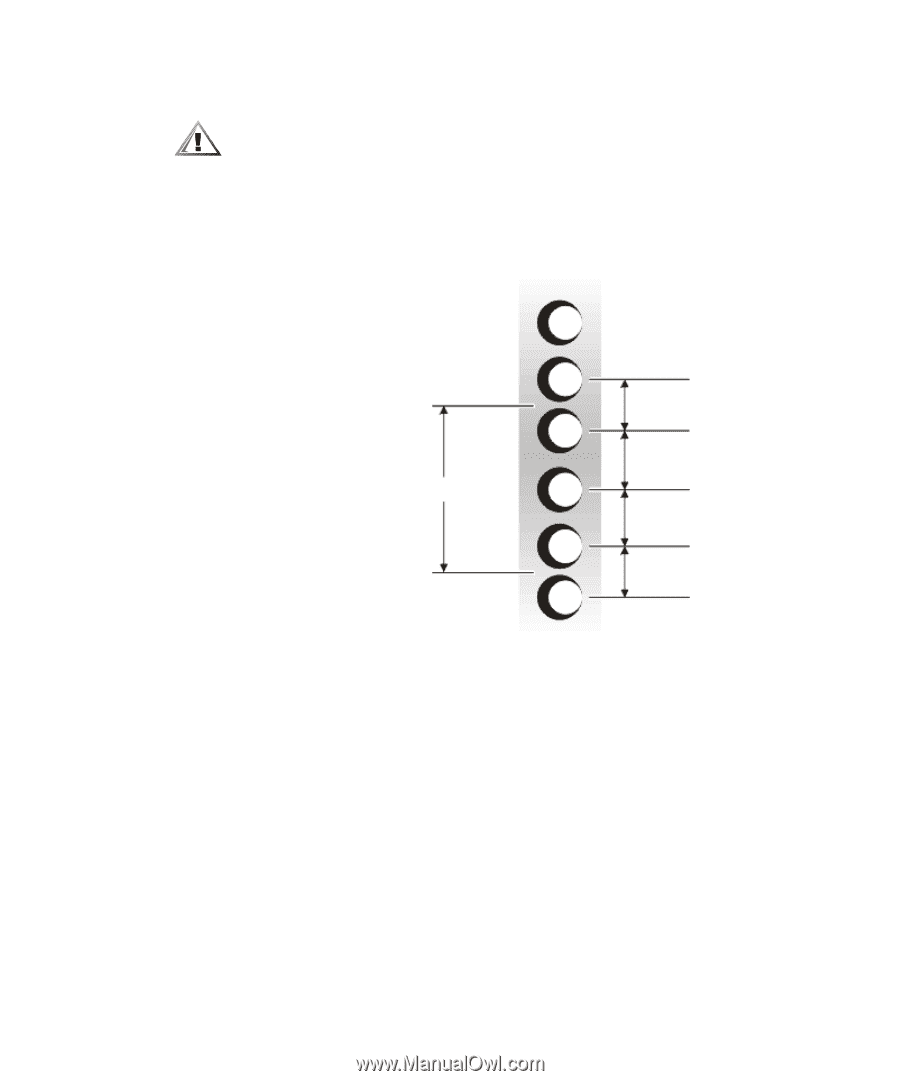
support.dell.com
Rack Installation Guide
1-3
Marking the Rack
1.
Determine where you want to place the bottom of the PowerApp appliance.
CAUTION: If you are installing more than one PowerApp appliance, install
the first appliance in the lowest available position in the rack.
2.
Mark the upper and lower-mounting positions on the two posts.
Each 1-U (1.75-inch) vertical space has three holes, with center-to-center spacing
between holes (beginning at the center of the top hole of a 1-U space) of 0.625,
0.625, and 0.5 inch (see Figure 1-2).
Figure 1-2.
Two-Post Open-Frame Relay Rack 1-U Hole Spacing
1.75 inches (1 U)
0.5 inch
0.625 inch
0.625 inch
0.5 inch