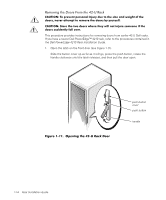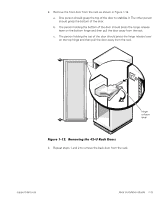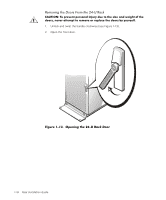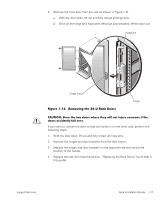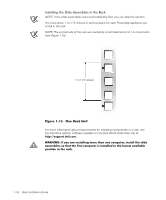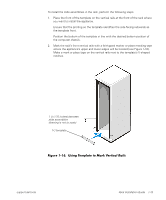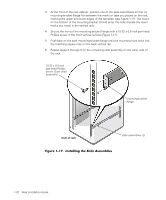Dell PowerApp 110 Rack Installation Guide - Page 24
Removing the Doors From the 24-U Rack, Opening the 24-U Rack Door
 |
View all Dell PowerApp 110 manuals
Add to My Manuals
Save this manual to your list of manuals |
Page 24 highlights
Removing the Doors From the 24-U Rack CAUTION: To prevent personal injury due to the size and weight of the doors, never attempt to remove or replace the doors by yourself. 1. Unlock and twist the handle clockwise (see Figure 1-13). 2. Open the front door. Figure 1-13. Opening the 24-U Rack Door 1-16 Rack Installation Guide
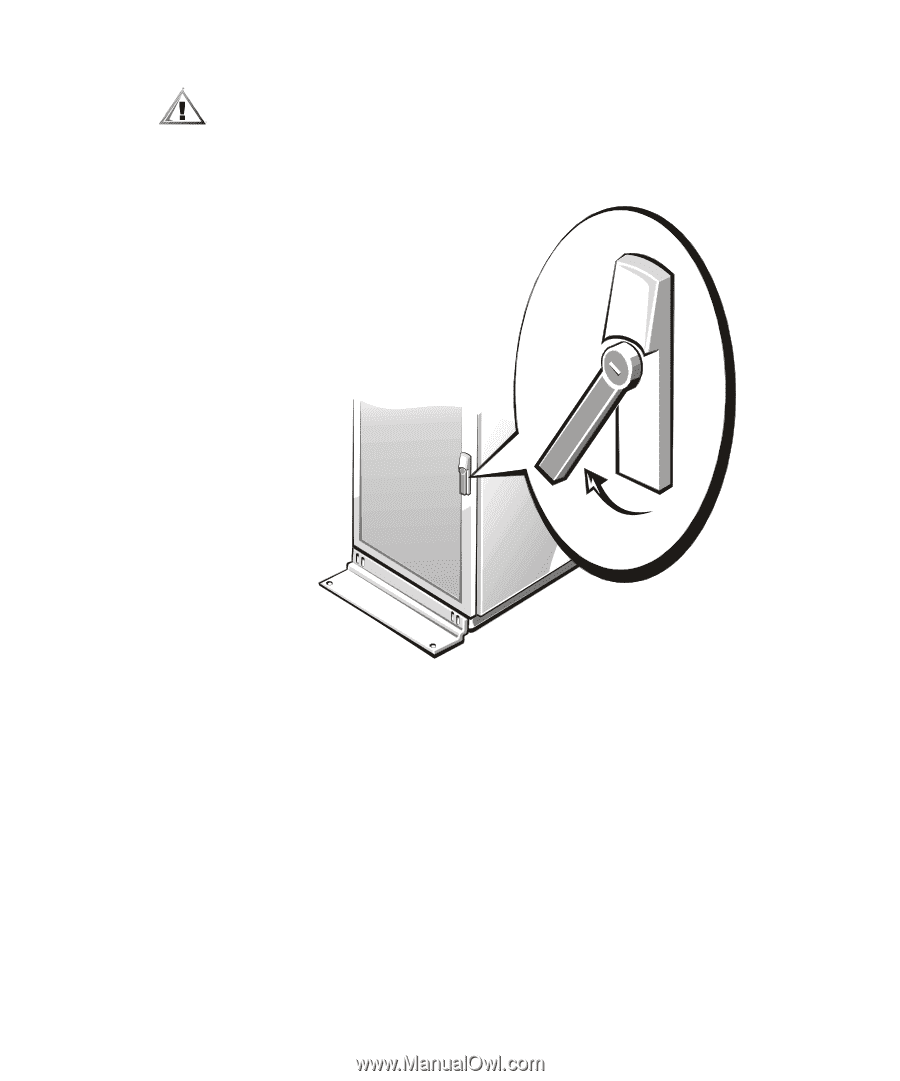
1-16
Rack Installation Guide
Removing the Doors From the 24-U Rack
CAUTION: To prevent personal injury due to the size and weight of the
doors, never attempt to remove or replace the doors by yourself.
1.
Unlock and twist the handle clockwise (see Figure 1-13).
2.
Open the front door.
Figure 1-13.
Opening the 24-U Rack Door