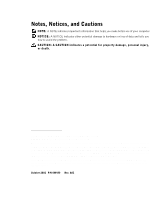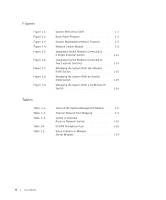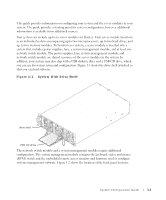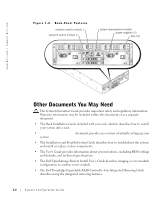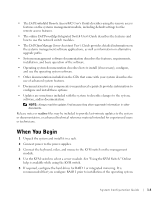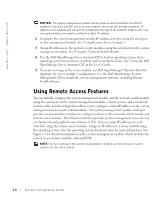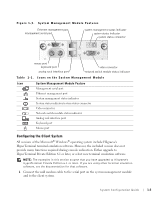Dell PowerEdge 1655MC System Configuration Guide - Page 4
s, Tables, Managing the System With an Analog - switch
 |
View all Dell PowerEdge 1655MC manuals
Add to My Manuals
Save this manual to your list of manuals |
Page 4 highlights
Figures Figure 1-1. Figure 1-2. Figure 1-3. Figure 1-4. Figure 1-5. Figure 1-6. Figure 1-7. Figure 1-8. Figure 1-9. System With Drive Shelf Back-Panel Features System Management Module Features . . . . . Network Switch Module Integrated Switch Modules Connected to a Single External Switch Integrated Switch Modules Connected to Two External Switches Managing the System With the Onboard KVM Switch Managing the System With an Analog KVM Switch Managing the System With a KVM-Over-IP Switch 1-1 1-2 1-5 1-8 1-11 1-14 1-15 1-15 1-16 Tables Table 1-1. Table 1-2. Table 1-3. Table 1-4. Table 1-5. Icons on the System Management Module . . . Internal Network Port Mapping Uplink or External Ports on Network Switch OSCAR Navigation Keys Setup Features to Manage Server Modules 1-5 1-9 1-10 1-18 1-19 4 Contents