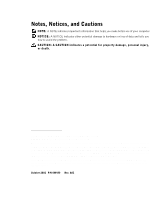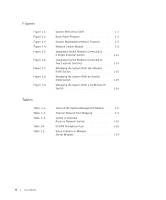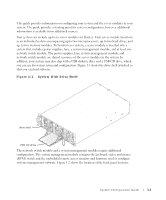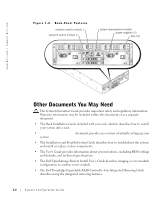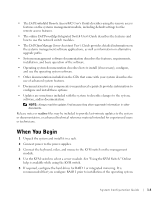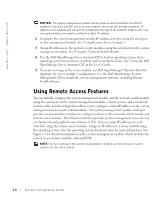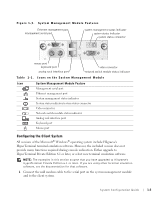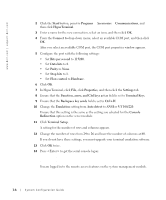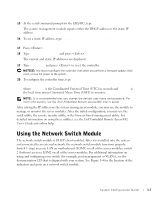Dell PowerEdge 1655MC System Configuration Guide - Page 6
Other Documents You May Need - specifications
 |
View all Dell PowerEdge 1655MC manuals
Add to My Manuals
Save this manual to your list of manuals |
Page 6 highlights
www.dell.com | support.dell.com Figure 1-2. Back-Panel Features network switch module 1 network switch module 2 system management module power supplies (2) fans (4) Other Documents You May Need The System Information Guide provides important safety and regulatory information. Warranty information may be included within this document or as a separate document. • The Rack Installation Guide included with your rack solution describes how to install your system into a rack. • The Setting Up Your System document provides an overview of initially setting up your system. • The Installation and Troubleshooting Guide describes how to troubleshoot the system and install or replace system components. • The User's Guide provides information about system features, including BIOS settings and defaults, and technical specifications. • The Dell OpenManage Remote Install User's Guide describes imaging a server module configuration to another server module. • The Dell PowerEdge Expandable RAID Controller 4/im Integrated Mirroring Guide describes using the integrated mirroring features. 1-2 System Configuration Guide