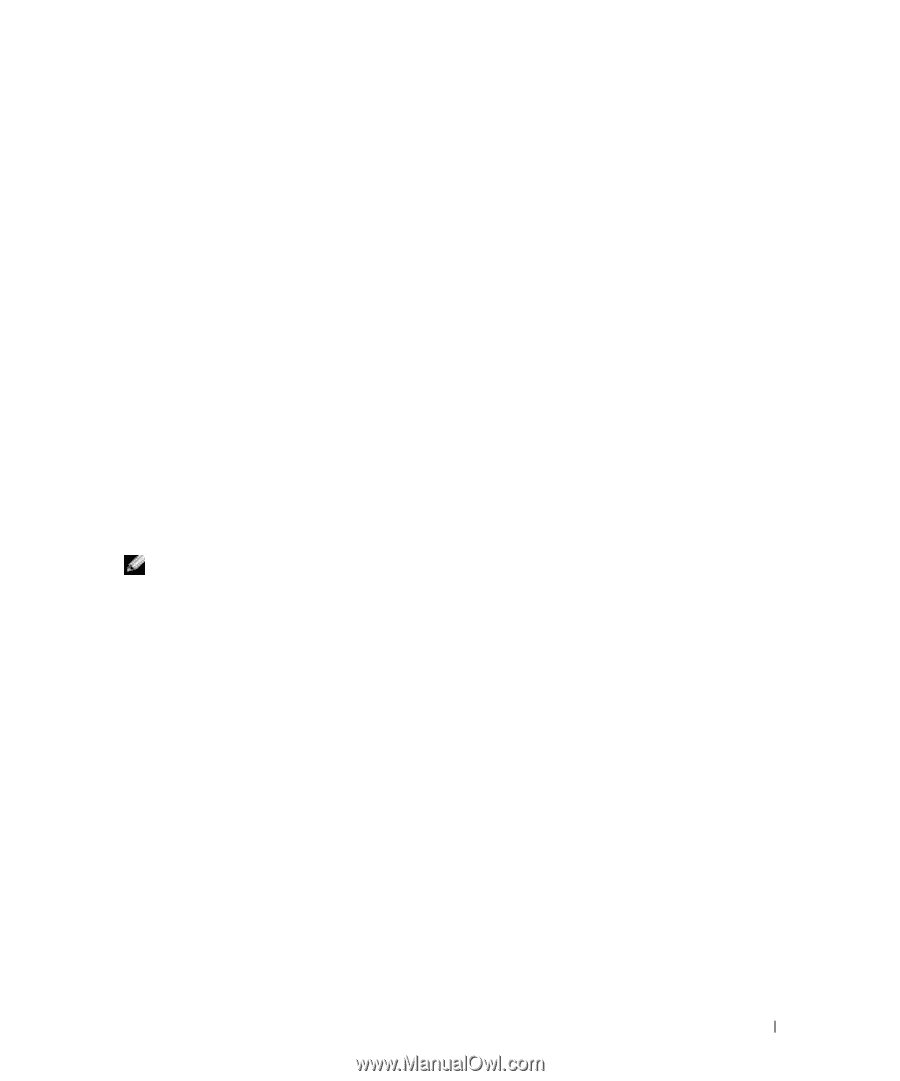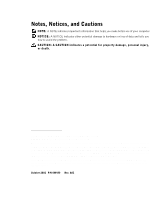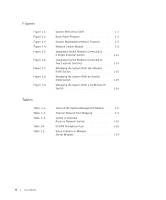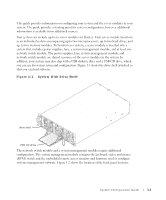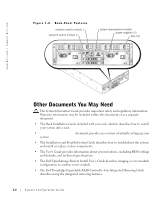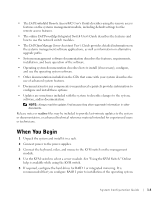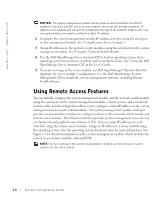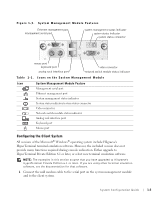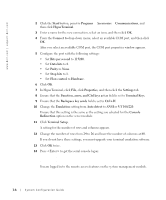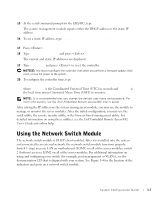Dell PowerEdge 1655MC System Configuration Guide - Page 7
When You Begin - hard drive
 |
View all Dell PowerEdge 1655MC manuals
Add to My Manuals
Save this manual to your list of manuals |
Page 7 highlights
• The Dell Embedded Remote Access/MC User's Guide describes using the remote access features on the systems management module, including default settings for the remote access features. • The online Dell PowerEdge Integrated Switch User's Guide describes the features and how to use the network switch modules. • The Dell OpenManage Server Assistant User's Guide provides detailed information on the systems management software applications, as well as information on alternative upgrade paths. • Systems management software documentation describes the features, requirements, installation, and basic operation of the software. • Operating system documentation describes how to install (if necessary), configure, and use the operating system software. • Other documentation included on the CDs that came with your system describes the use of advanced system features. • Documentation for any components you purchased separately provides information to configure and install these options. • Updates are sometimes included with the system to describe changes to the system, software, and/or documentation. NOTE: Always read the updates first because they often supersede information in other documents. Release notes or readme files may be included to provide last-minute updates to the system or documentation, or advanced technical reference material intended for experienced users or technicians. When You Begin 1 Unpack the system and install it in a rack. 2 Connect power to the power supplies. 3 Connect the keyboard, video, and mouse to the KVM switch on the management module. 4 Use the KVM switch to select a server module. See "Using the KVM Switch." Online help is available while using the KVM switch. 5 If required, configure the hard drives for RAID 1 or integrated mirroring. It is recommended that you configure RAID 1 prior to installation of the operating system. System Configuration Guide 1-3