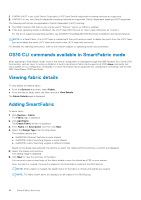Dell PowerEdge MX7000 EMC OpenManage Enterprise-Modular Edition Version 1.20.0 - Page 89
Managing networks, SmartFabric VLAN management and automated QoS
 |
View all Dell PowerEdge MX7000 manuals
Add to My Manuals
Save this manual to your list of manuals |
Page 89 highlights
11 Managing networks You can configure logical networks that represent your environment, for the tagged and untagged VLANs. These logical networks are used to provision the appropriate VLANs on the associated switch port for the physical server NIC port. NOTE: VLANs are only assigned to servers connected to switches in SmartFabric mode. For servers connected to switches in Full Switch mode, the VLAN information is ignored. In tagged networks, a port handles multiple VLANs. VLAN tagged networks help identify which packet belongs to the VLAN on the other side. A packet is tagged with a VLAN tag in the Ethernet frame. A VLAN ID is put in the header to identify the network to which it belongs. In untagged networks, one port handles only one VLAN. To view the list of networks, click Configuration > Networks. The Networks page with the list of networks is displayed. You can view the name, description, and VLAN ID of the networks. A summary of the selected network is displayed on the right side. You can perform the following tasks on the Networks page: ● Define networks ● Edit networks ● Delete networks ● Export networks Topics: • SmartFabric VLAN management and automated QoS • Defining networks • Editing VLANs • Exporting VLANs • Importing VLANs • Deleting VLANs SmartFabric VLAN management and automated QoS Besides assigning VLANs to server profiles, SmartFabric Services automate QoS settings based on user input. When a VLAN is created and you select the related traffic type (such as iSCSI and vMotion), the SFS engine assigns the correct QoS setting to that VLAN. You can also select a "metal" such as gold and bronze to assign your own priority values to the traffic. Table 14. Network traffic types - QoS settings Network Traffic Type General Purpose (Bronze) Description Used for low-priority data traffic QoS Setting 2 General Purpose (Silver) Used for standard/default priority data 3 traffic General Purpose (Gold) Used for high-priority data traffic 4 General Purpose (Platinum) Used for extremely high-priority data 5 traffic Cluster Interconnect Used for cluster heartbeat VLANs 5 Hypervisor Management Used for hypervisor management 5 connections such as the ESXi management VLAN Managing networks 89