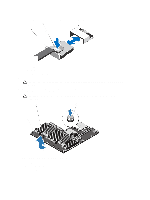Dell PowerVault DL4000 Dell PowerVault DL4000 Systems Owner's Manual - Page 59
Removing and Installing the 2.5 Inch Hard-Drive Backplane, SAS backplane
 |
View all Dell PowerVault DL4000 manuals
Add to My Manuals
Save this manual to your list of manuals |
Page 59 highlights
Figure 27. Removing and Installing the 2.5 Inch Hard-Drive Backplane 1. SAS backplane 2. backplane power cable 3. SD signal cable 4. backplane signal cable 5. SD card socket 6. SAS cables (2) 7. release tabs (2) 8. hard-drive connector 59

Figure 27. Removing and Installing the 2.5 Inch Hard-Drive Backplane
1. SAS backplane
2. backplane power cable
3. SD signal cable
4. backplane signal cable
5. SD card socket
6. SAS cables (2)
7. release tabs (2)
8. hard-drive connector
59