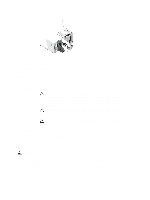Dell PowerVault DL4000 Dell PowerVault DL4000 Systems Owner's Manual - Page 9
Hard-Drive Indicator Patterns, Corrective Action
 |
View all Dell PowerVault DL4000 manuals
Add to My Manuals
Save this manual to your list of manuals |
Page 9 highlights
Memory indicator Condition The indicator blinks amber if a memory error occurs. Corrective Action See the system event log or system messages for the location of the failed memory. Reinstall the memory device. If the problem persists, see Getting Help. Hard-Drive Indicator Patterns Figure 2. Hard-Drive Indicators 1. hard-drive activity indicator (green) 2. hard-drive status indicator (green and amber) NOTE: If the hard drive is in Advanced Host Controller Interface (AHCI) mode, the status indicator (on the right side) does not function and remains off. Drive-Status Indicator Pattern (RAID Only) Blinks green two times per second Off Condition Identifying drive or preparing for removal Drive ready for insertion or removal NOTE: The drive status indicator remains off until all hard drives are initialized after the system is turned on. Drives are not ready for insertion or removal during this time. Blinks green, amber, Predicted drive failure and off Blinks amber four times per second Drive failed Blinks green slowly Drive rebuilding Steady green Drive online 9