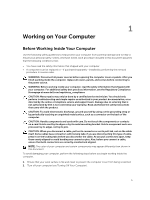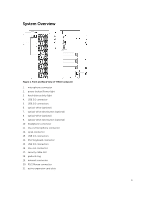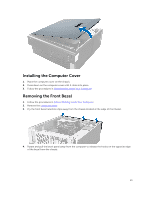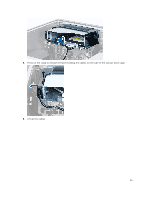Dell Precision Tower 7810 Dell Precision Tower 7810 Owners Manual - Page 10
Inside View of T7810 Computer, hard drives - graphics card
 |
View all Dell Precision Tower 7810 manuals
Add to My Manuals
Save this manual to your list of manuals |
Page 10 highlights
22. mechanical slot 23. power cable connector 24. power-supply unit (PSU) release latch Figure 2. Inside View of T7810 Computer 1. processor heatsink with integrated fan 3. optical drive 5. PSU cable shroud 7. intrusion switch 2. front bezel 4. hard drives 6. graphics card 10

22.
mechanical slot
23.
power cable connector
24.
power-supply unit (PSU) release latch
Figure 2. Inside View of T7810 Computer
1.
processor heatsink with integrated fan
2.
front bezel
3.
optical drive
4.
hard drives
5.
PSU cable shroud
6.
graphics card
7.
intrusion switch
10