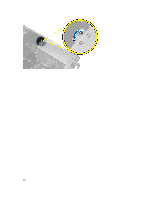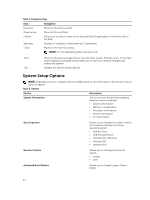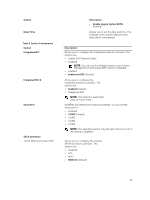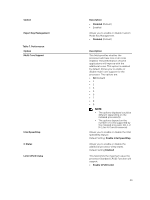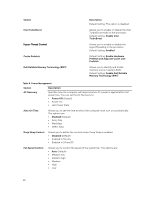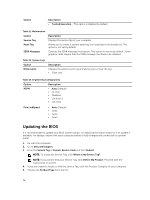Dell Precision Tower 7810 Dell Precision Tower 7810 Owners Manual - Page 47
Memory Map IO above 4GB, SAS RAID Controller Tower 7910
 |
View all Dell Precision Tower 7810 manuals
Add to My Manuals
Save this manual to your list of manuals |
Page 47 highlights
Option SAS RAID Controller (Tower 7910 only) HDD Fans Audio Memory Map IO above 4GB Thunderbolt Miscellaneous devices PCI MMIO Space Size Table 4. Video Option Primary Video Slot Description Allows you to control the operation of the integrated SAS RAID HDD controller. • Enabled (Default) • Disabled. Allows you to control the HDD fans. Default Setting: depends on the system configuration Allows you enable or disable the audio feature. • Enable Audio (Default) Allows you enable or disable Memory Map IO above 4GB. • Memory Map IO above 4GB - This option is disabled by default. Allows you to enable or disable Thunderbolt device support capability. • Enabled • Disabled (Default) Allows you to enable or disable various on board devices. • Enable PCI Slot This field controls the balance of 32bit memory available between PCI (memory-mapped IO) and the operating system. • Small (Default) • Large Description Allows you to configure primary boot video device. The options are: • Auto (Default) • SLOT 1 • SLOT 2: VGA Compatible • SLOT 3 • SLOT 4 • SLOT 5 • SLOT 6 ( Tower 5810 and Tower 7810 only) • SLOT1_CPU2: VGA Compatible (Tower 7910 only) 47